In the fast-paced world of SEO, staying ahead of the competition requires efficiency and precision. Automating your keyword research process can significantly boost your productivity and help you uncover valuable insights faster. In this guide, we'll walk through a complete automated keyword research workflow — from choosing seed keywords to grouping thousands of terms into actionable clusters using Optiwing's Keyword Grouping Tool.
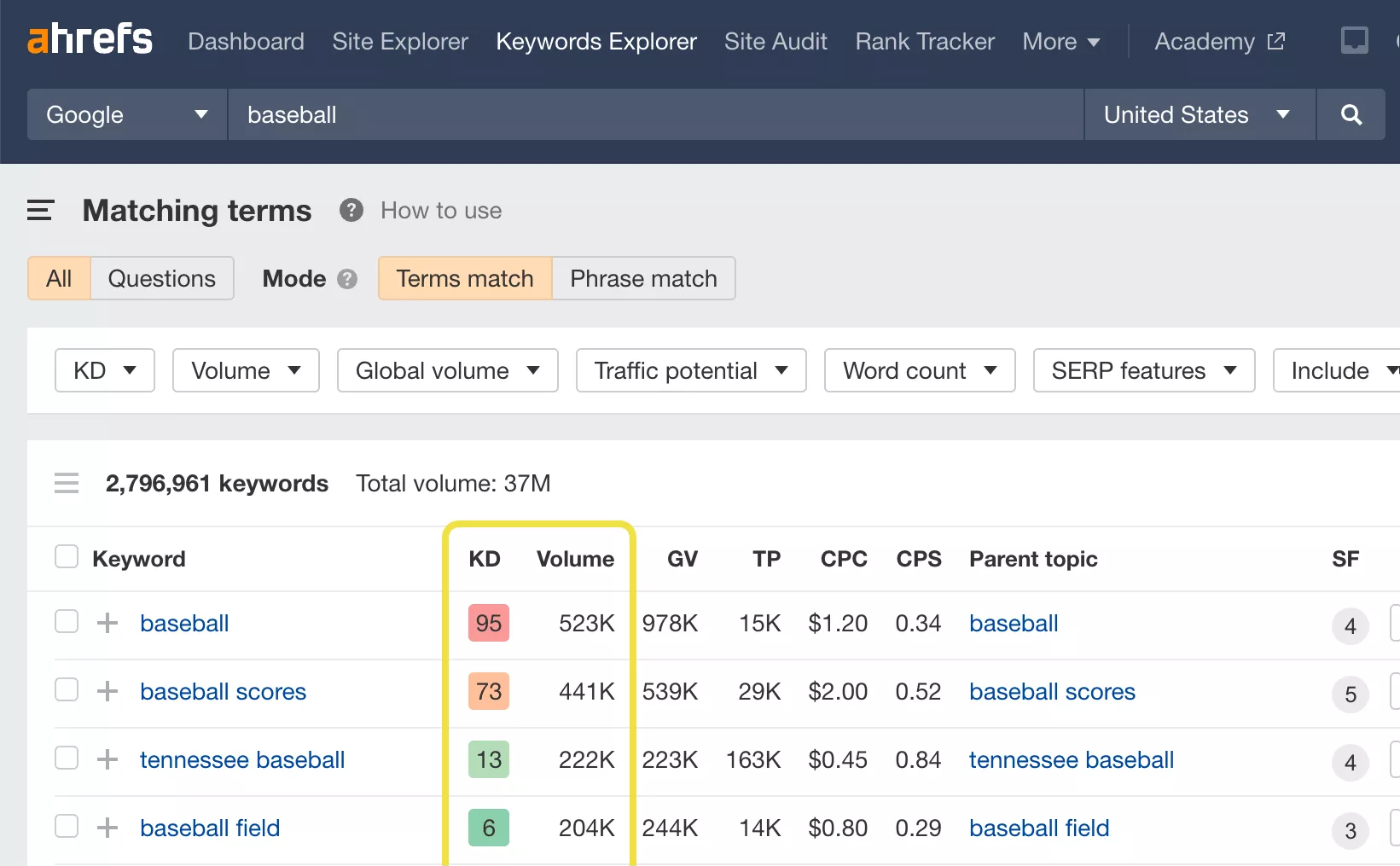
Manual keyword research is tedious and time-consuming. You end up sifting through spreadsheets, cross-referencing search volumes, and trying to figure out which keywords belong together — all by hand. Automating this process lets you focus on strategy instead of data entry.
What takes days in spreadsheets can be done in minutes with automated keyword research tools. Spend your time on strategy, not data wrangling.
Automation lets you process thousands of keywords at once, uncovering long-tail opportunities and niche topics you would have missed manually.
Automated tools analyze live SERP data and search volumes to group keywords by actual search intent — not guesswork.
Automated keyword clustering reveals which keywords belong on the same page, preventing cannibalization and helping you build topical authority.
Quickly re-run research as search behaviors change. Automated workflows make it easy to keep your content strategy up-to-date.
Every automated keyword research workflow starts with seed keywords. These are broad search terms that cover your industry or niche as a whole. The goal is to cast a wide net so your keyword research tool can find all related terms.
For this walkthrough, we chose the seed keyword "snowboard" to capture as many related keywords and accessories as possible. Pro tip: It's often wise to include both the singular and plural form of your keyword. For simplicity, we'll stick with just "snowboard" here.
Next, we'll use SEMrush's Keyword Magic Tool (Ahrefs' Keywords Explorer works the same way). Here's how:
Once your keyword report is ready, click on "Broad Match" (or "Terms Match" on Ahrefs) to see all results containing your seed keyword. In our case, SEMrush found 298,975 keywords with "snowboard" in them.
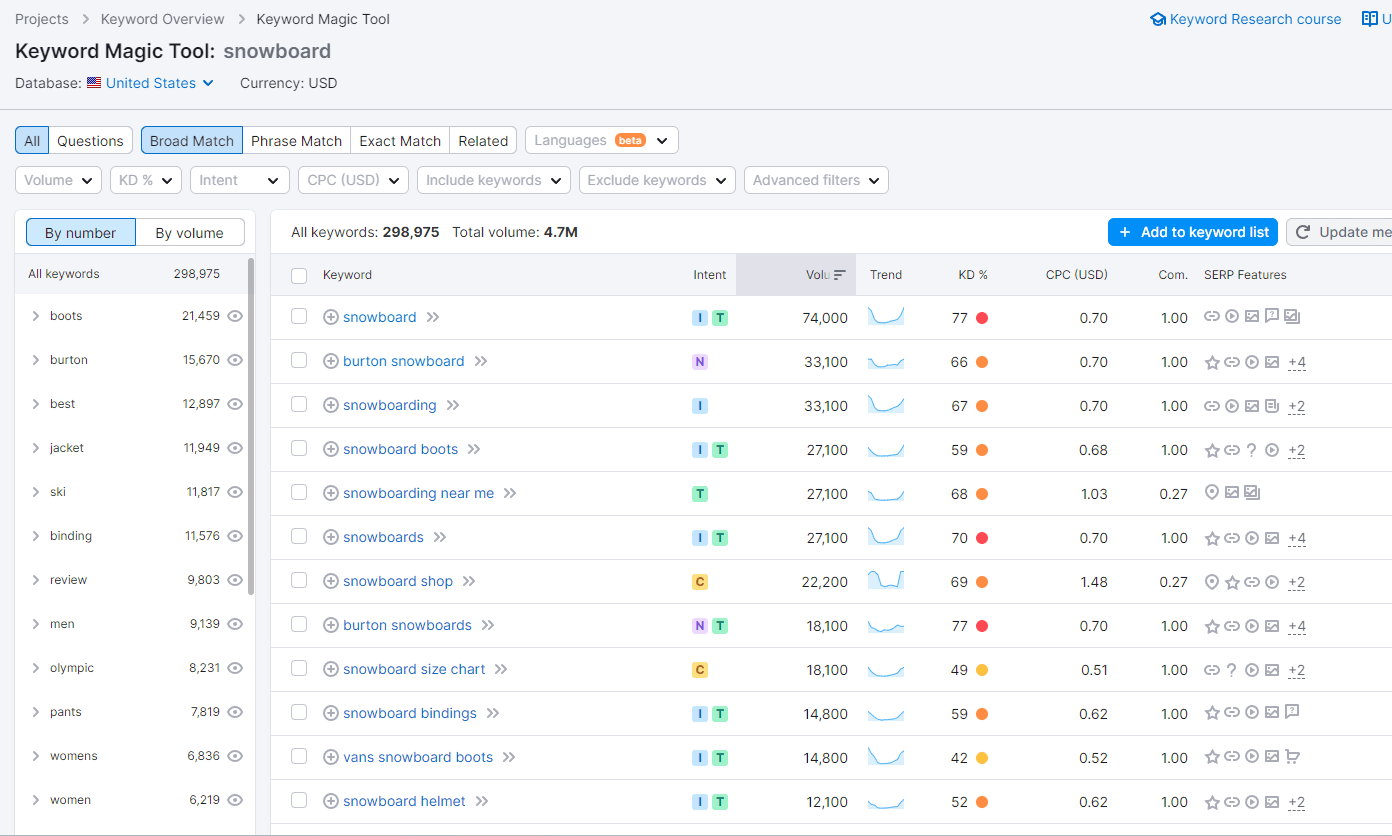
We need to curate our list of matching terms for the best result and to get rid of unnecessary keywords we don't care to target. You'll notice that some of the matching terms aren't relevant. For instance, we end up with terms like "ride snowboards" and "how to snowboard". While we could promote a product through informational content, we're focusing on commercial and transactional keywords for now.
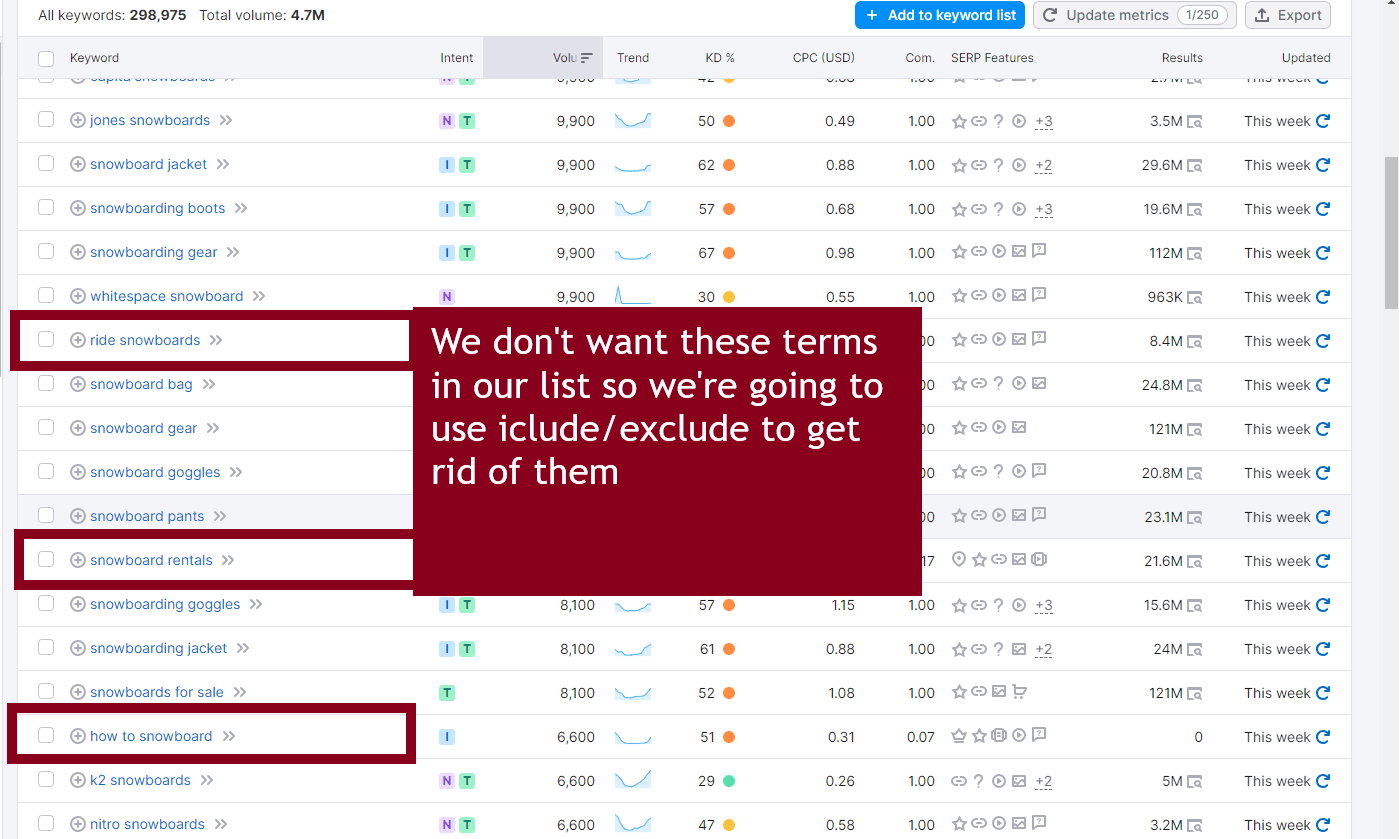
The easiest way to refine results is to create a list of include keywords. Includes are any words that should appear in the search terms along with your seed keywords. Since we're focused on commercial or transactional intent, we use words like "best", "top", "review", "reviews", and "beginner". Remember to choose "Any Word" when you create this filter.
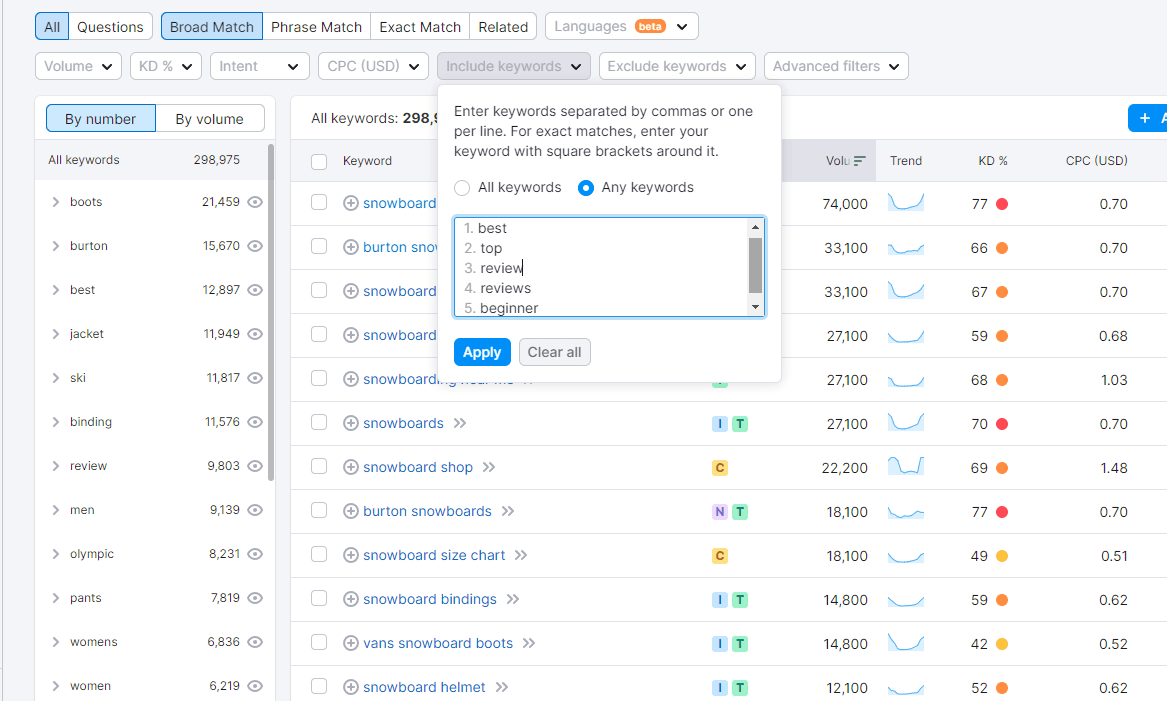
This narrowed our results down to 25,812 keywords — much better, but we can narrow this down even more.
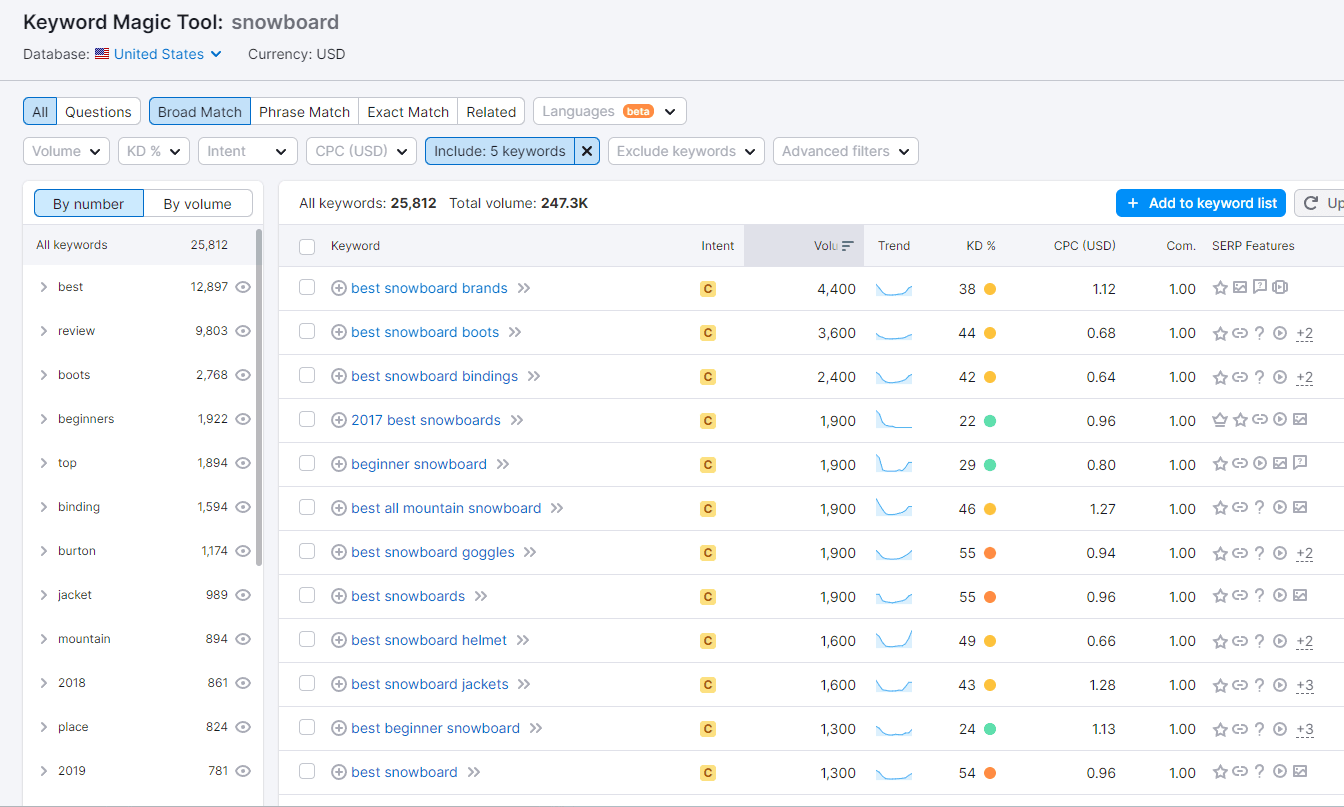
Optiwing's Keyword Discovery Tool finds untapped keyword opportunities for your niche. Discover high-potential terms your competitors are missing.
We want to narrow our list down even further by adding exclude keywords. An exclude word is any word that we don't want to appear in our search terms. In this case, we don't want our list to include terms like "best places to snowboard" or "snowboard shop near me".
So we create an exclude list with: "place", "places", "near me", and "shop". Add your list to the Exclude filter and click Apply.
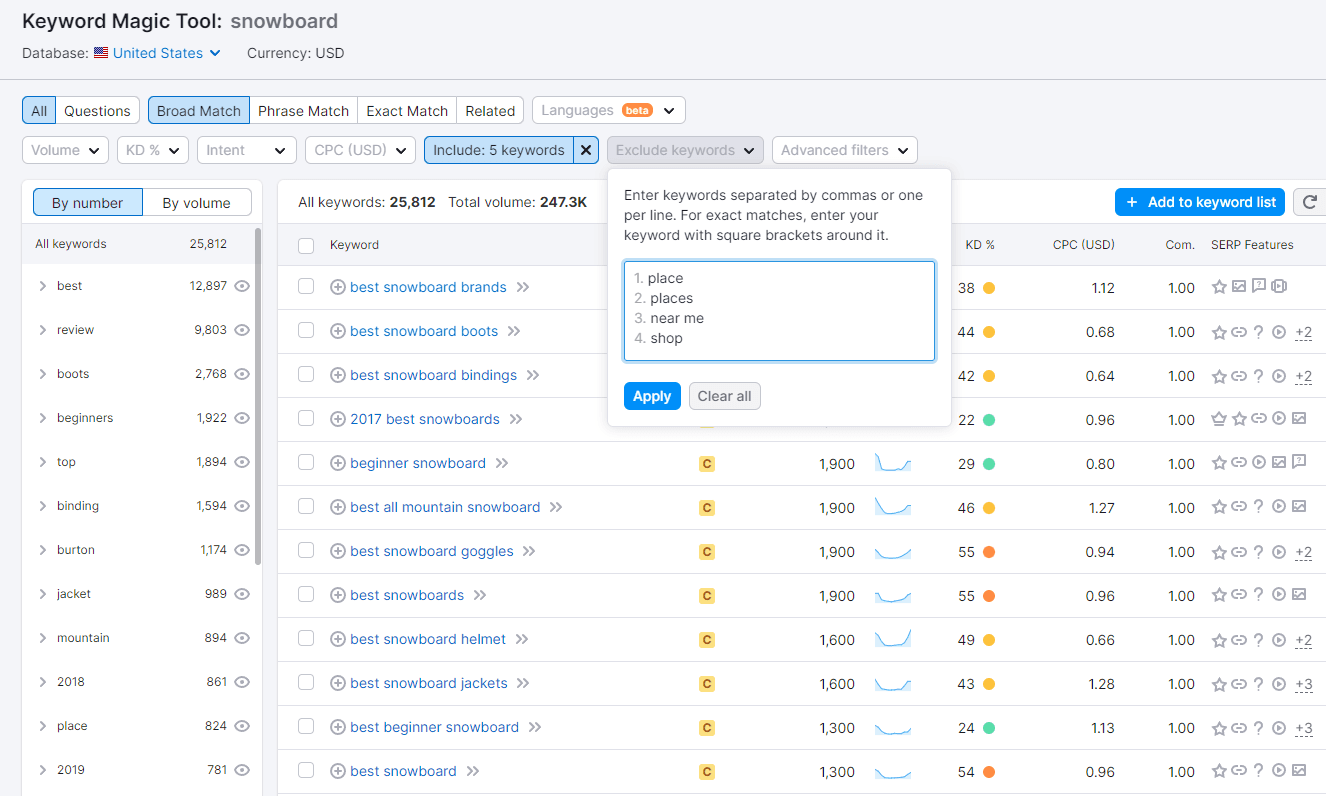
Our list has now shrunk to 24,818 keywords. We could group these now, but this would use quite a lot of resources and include many very low volume keywords. Let's narrow it down to around 500–10,000 keywords depending on the size of our niche.
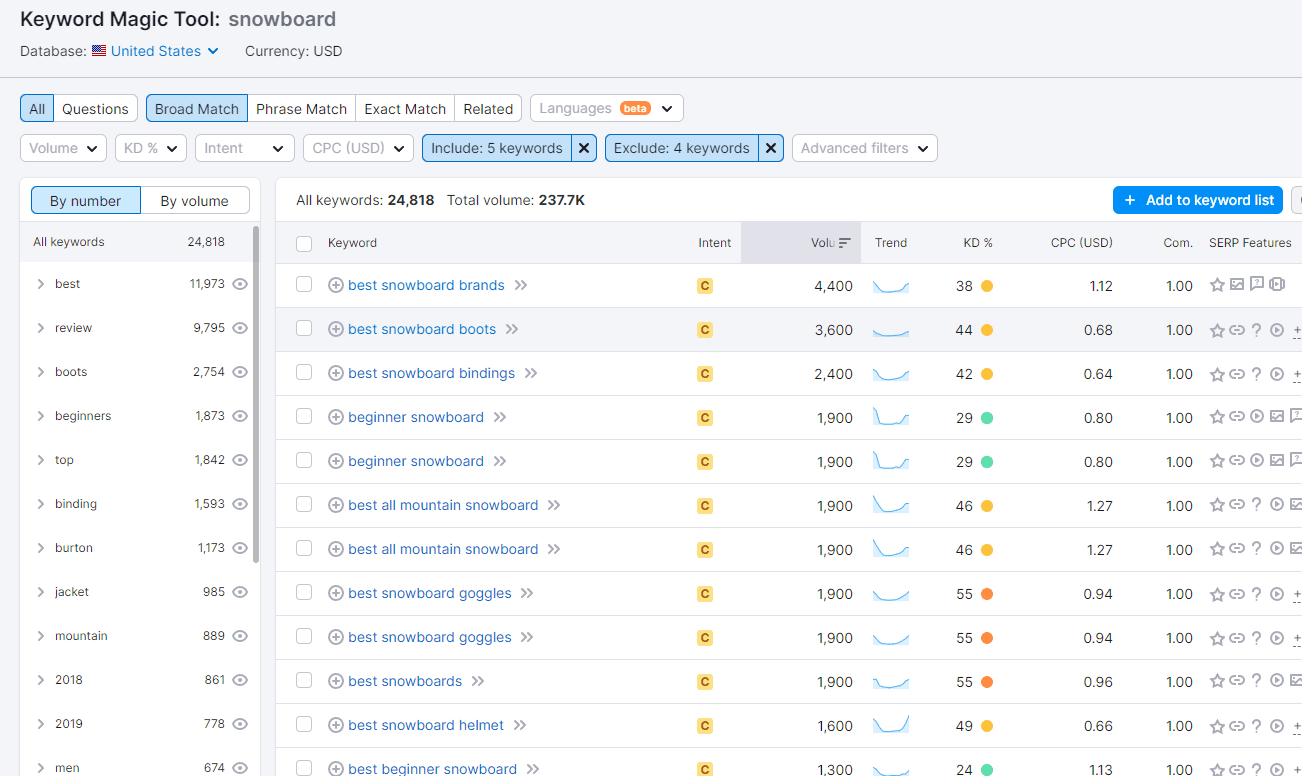
Click on the Volume filter and add a minimum. In this case, we decided anything under 20 monthly searches wasn't worth targeting. This will narrow our keyword list down considerably.
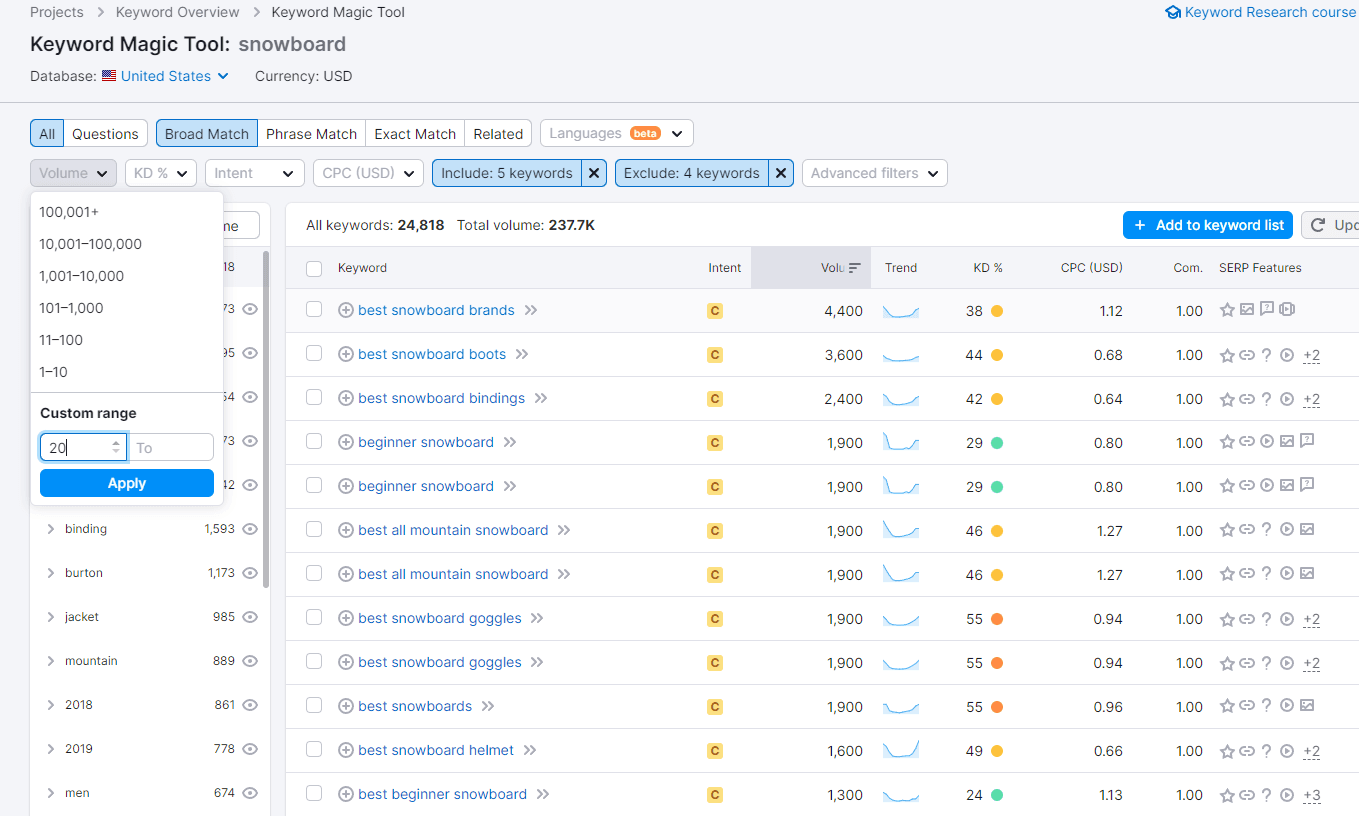
This narrowed our list down to 4,711 keywords — a much more reasonable number. We could narrow this down more by adding more include/excludes or tweaking our volume further, but this is a solid list to work with.
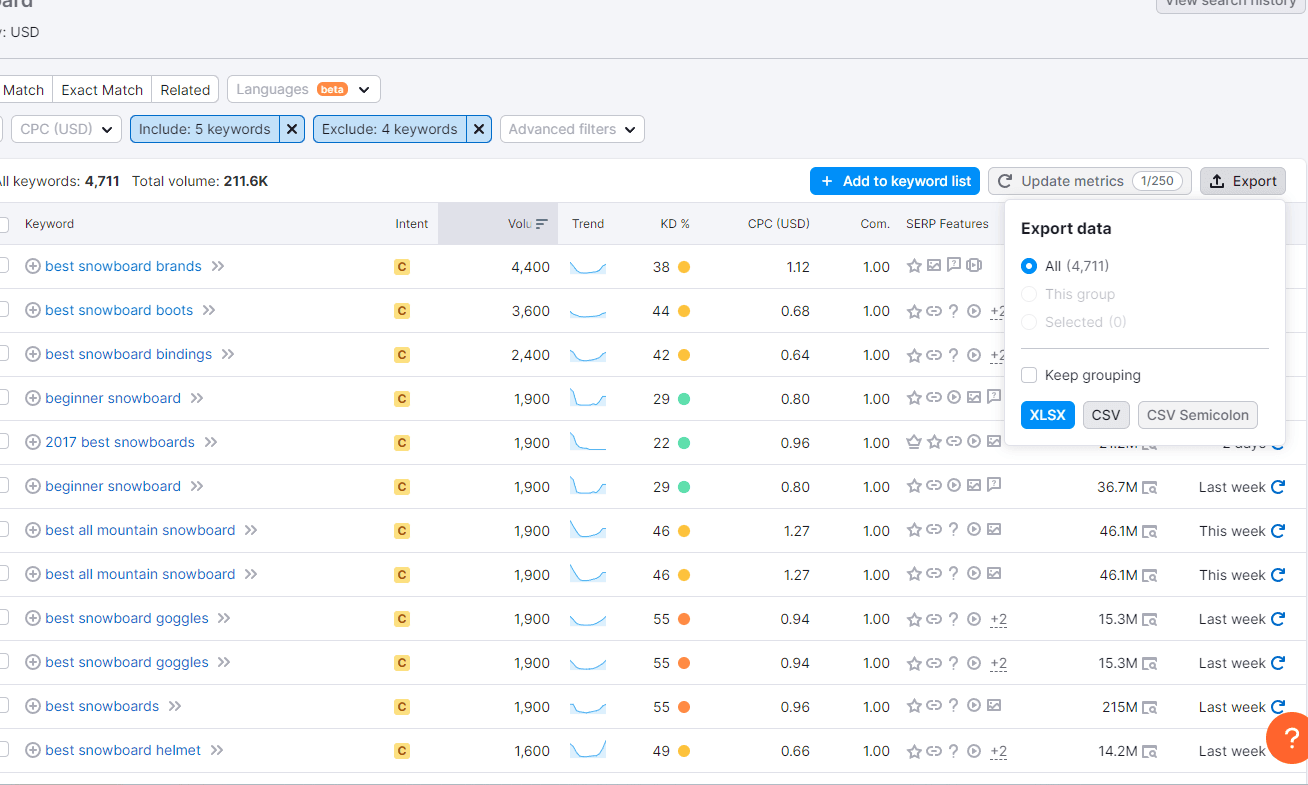
Now we're going to use a keyword grouping tool to help us understand how we can best use this keyword list. Hit the Export button. Remember to export all the rows as CSV, or UTF-16 (Microsoft Excel CSV). You'll end up with a file that looks something like this:
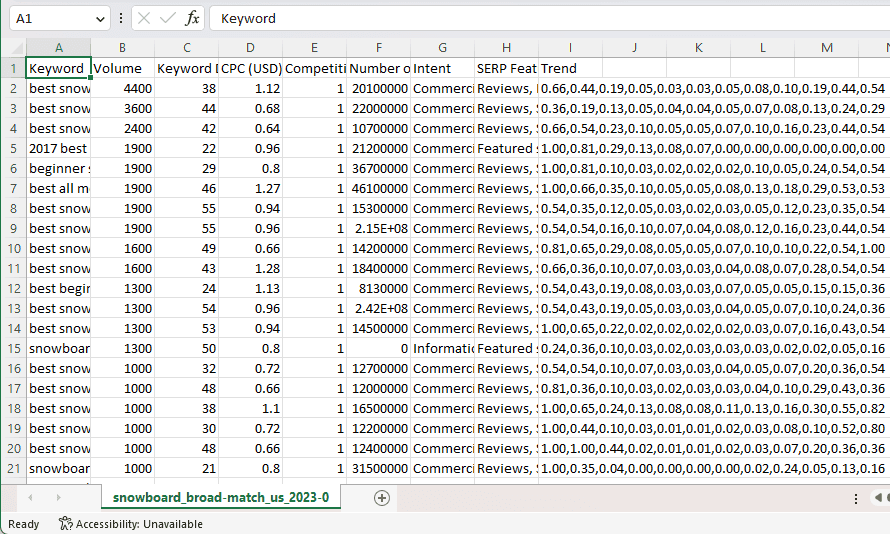
But we're not done there — this file isn't particularly helpful on its own. We're going to use a keyword clustering tool to turn it into an actionable content strategy.
Once you've got your exported list, head over to the Optiwing Dashboard. This is where the real automation happens.
Sign in or create an account (100 free credits, no credit card required). Click the +New button to create a new grouping job.
Give your job a title and upload your exported CSV file directly from SEMrush or Ahrefs. Optiwing automatically detects the keyword column.
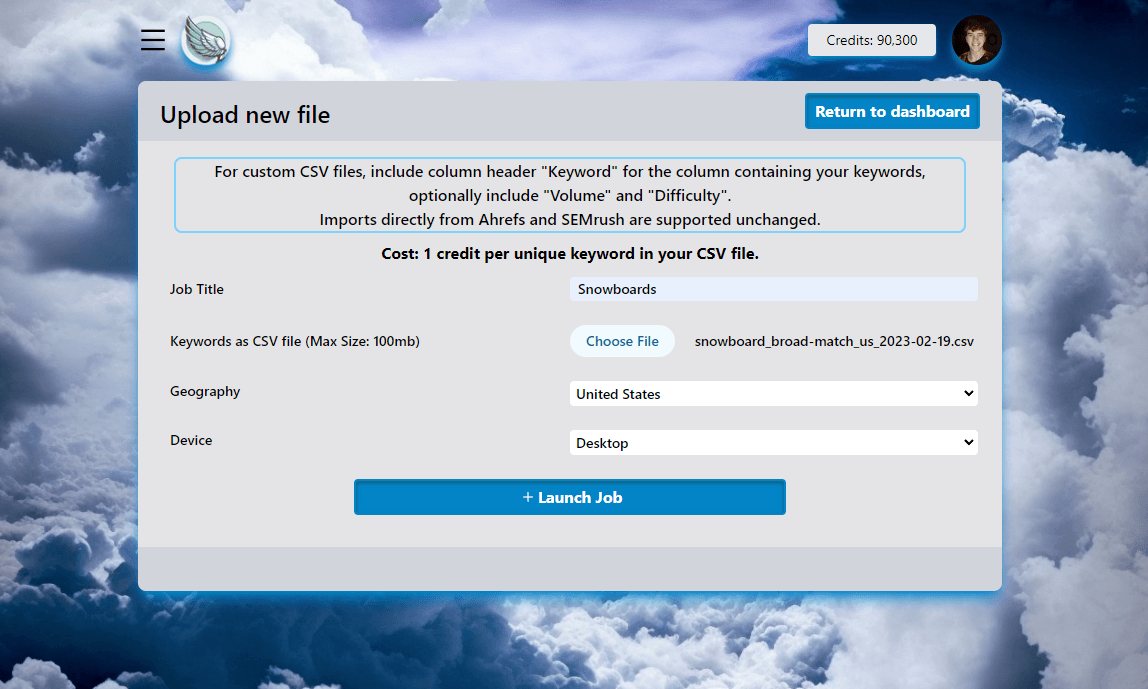
Select your target geography and device type. For this example, we're using United States and Desktop. Click Launch Job.
What does Optiwing actually do? Optiwing takes your keyword list and runs every single keyword through Google. It groups any keywords that share at least 3 ranking results on the first page of organic Google results. If a set of keywords have 3 or more ranking pages that are the same, you only need one article to target that entire set — because the same pages rank for different variations of those keywords.
Once the job is complete, you can review the results:
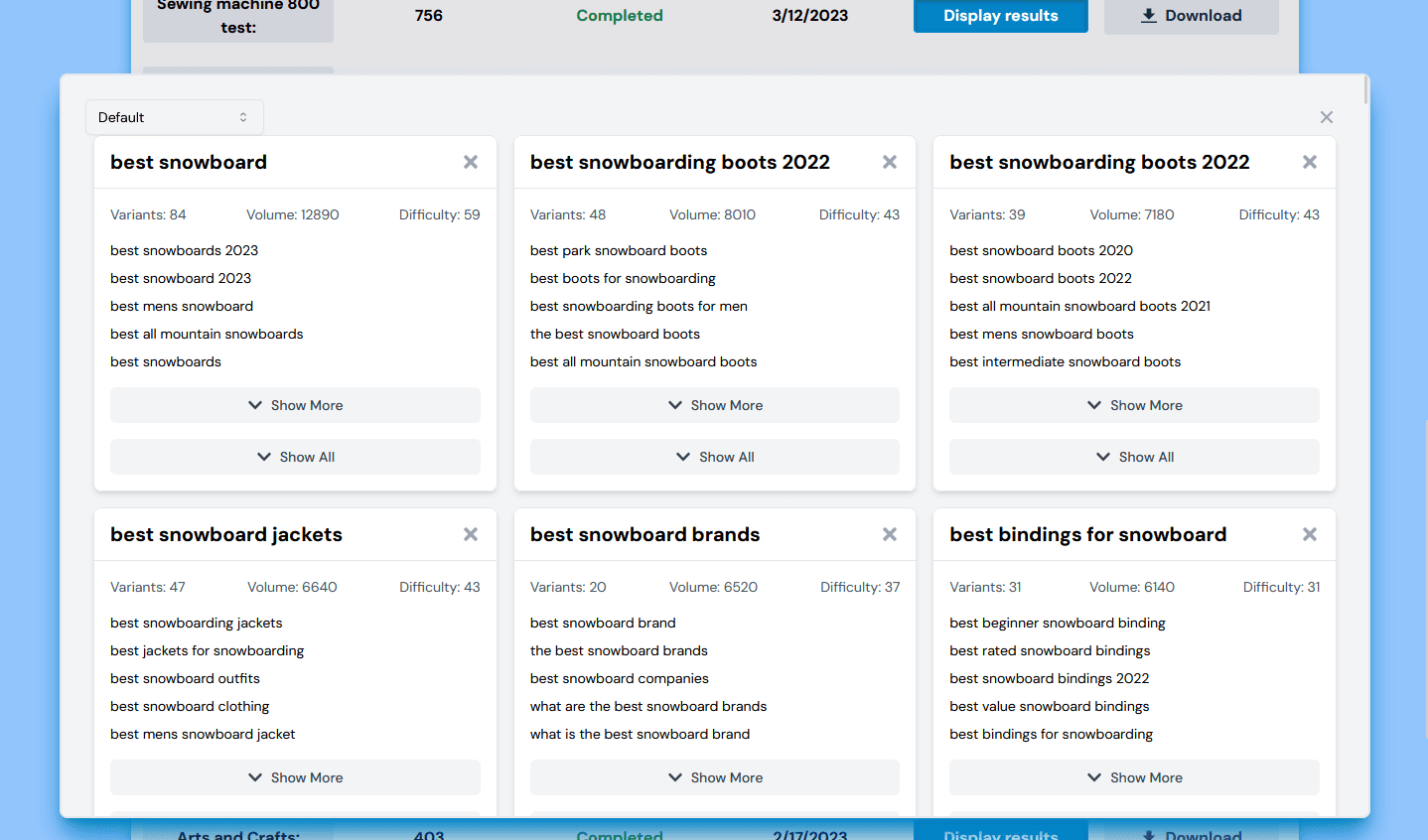
You'll see a list of keyword groups with the number of variations in each cluster. Each group represents a topic that requires its own article. The primary keyword serves as the group title. Click on any group to see all the keywords within it.
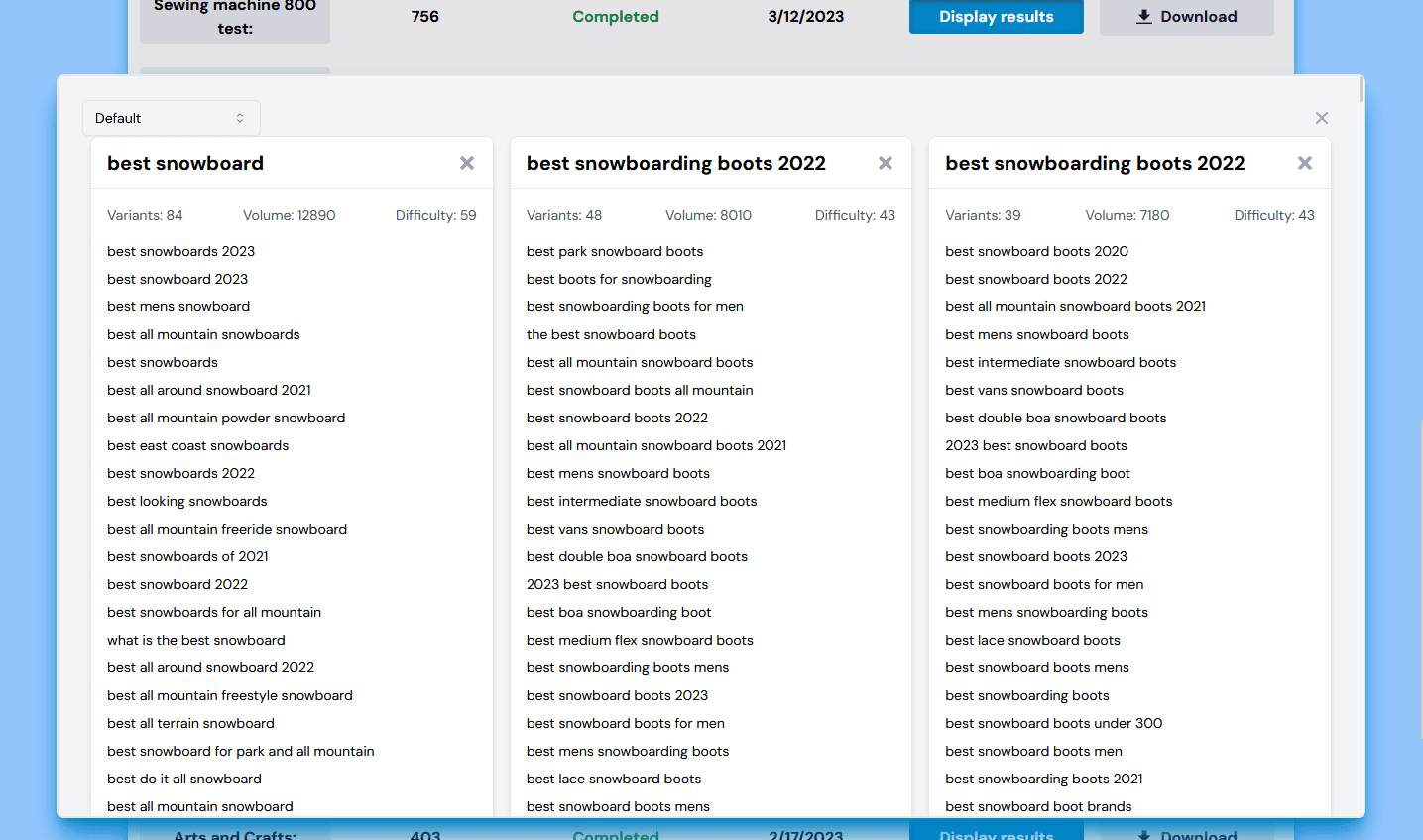
You can also see the aggregate search volume and the Keyword Difficulty (how hard it is to rank for a particular keyword on a scale of 0–100) for all keywords in each group.
Optiwing groups thousands of keywords in minutes using live Google SERP data. 100 free credits on signup, no credit card required.
So how can you use these keyword groups to improve your SEO and content strategy?
Keep the primary keyword in the title, meta description, and first paragraph. Use keyword variations as H2 headings and sprinkle them organically throughout your content in a way that doesn't detract from readability.
Focus first on keyword groups with high aggregate search volume and low keyword difficulty. Use Optiwing's Search Volume Checker to verify volumes and the SERP Checker to analyze competition for your target keywords.
Use your keyword groups to create content hubs. Link related articles together to build topical authority and help search engines understand the breadth of your expertise in each area.
Restart this process with a new seed keyword to generate new content recommendations. You can also use Optiwing's Keyword Discovery Tool to find untapped keyword opportunities you might have missed.
Automatically cluster thousands of keywords into topical groups using live SERP data. The core of any automated keyword workflow.
Find new keyword opportunities and untapped niches. Expand your seed keyword list with data-driven suggestions.
Verify search volumes for any keyword list. Filter out low-volume terms and prioritize high-traffic opportunities.
Analyze who ranks for your target keywords and assess competitive difficulty before committing to content creation.
To get the most out of your automated keyword research workflow, keep these principles in mind:
Search behaviors change over time. Re-run your keyword research periodically to catch emerging trends and new opportunities.
Automated tools provide the data, but human expertise adds context. Review your keyword groups and apply your industry knowledge to prioritize them.
Don't just chase volume. Understand whether keywords have informational, commercial, or transactional intent, and match your content accordingly.
Use keyword grouping to ensure each page targets a unique cluster. Overlapping content confuses search engines and dilutes your rankings.
Automating your keyword research process saves you hours of manual work and produces more accurate, data-driven results. By combining a keyword research tool like SEMrush or Ahrefs with Optiwing's automated grouping, you can go from a raw seed keyword to a complete content strategy in under an hour.
Whether you're an affiliate marketer, agency SEO, or in-house content strategist, automated keyword research gives you a competitive edge by letting you scale your keyword analysis without scaling your team.
Try Optiwing's Keyword Grouping Tool for free by creating an account. You get 100 free credits, no credit card required. Pay-as-you-go pricing starts at just $4.42 per 1,000 keywords.
Automating keyword research means using tools to handle the repetitive parts of the process — discovering keywords, checking search volumes, analyzing competition, and grouping related terms. Instead of manually sorting through spreadsheets, you use software to process thousands of keywords in minutes and produce actionable clusters for your content strategy.
Automated keyword grouping tools like Optiwing search each keyword on Google and compare the top 10 ranking URLs. If two keywords share 3 or more of the same top results, they share the same search intent and are grouped together. This SERP-based approach is the most accurate method compared to NLP or simple text-matching approaches.
You need two types of tools: a keyword research tool (like SEMrush, Ahrefs, or Google Keyword Planner) to discover and export keyword lists, and a keyword grouping tool (like Optiwing's Keyword Grouper) to automatically cluster those keywords into actionable content groups. You can also supplement with Optiwing's Keyword Discovery and Search Volume Checker tools.
For most niches, 500 to 10,000 keywords is the sweet spot. Fewer than 500 may not give you enough groups to build a comprehensive content strategy. More than 10,000 can include too many low-value terms. Use volume filters and include/exclude keywords in your research tool to get your list to a manageable size before uploading to Optiwing.
Optiwing offers 100 free keyword grouping credits when you create an account, no credit card required. For keyword discovery, you can use free tools like Google Keyword Planner or Google Trends to build your initial keyword list. After using your free credits, Optiwing's pay-as-you-go pricing starts at $4.42 per 1,000 keywords — no subscription needed.
It depends on your niche and how quickly search trends change. For most industries, re-running keyword research quarterly is a good practice. For fast-moving niches like technology or trending topics, monthly updates may be more appropriate. Automated tools make this easy — just export a fresh keyword list and run it through Optiwing again.