Keyword ranking analysis is essential for a strong content strategy, but can be hard to understand. In this guide, I'll show you the importance of improving search engine optimization (SEO) through ranking analysis, plus a step-by-step guide on how to analyze keyword rankings for search engines like Google, Yahoo, or Bing.
I'll also cover the top keyword ranking analysis tools you can use to track, monitor, and measure your website's performance in search engines — helping you find the best tool to improve your SEO content strategy.
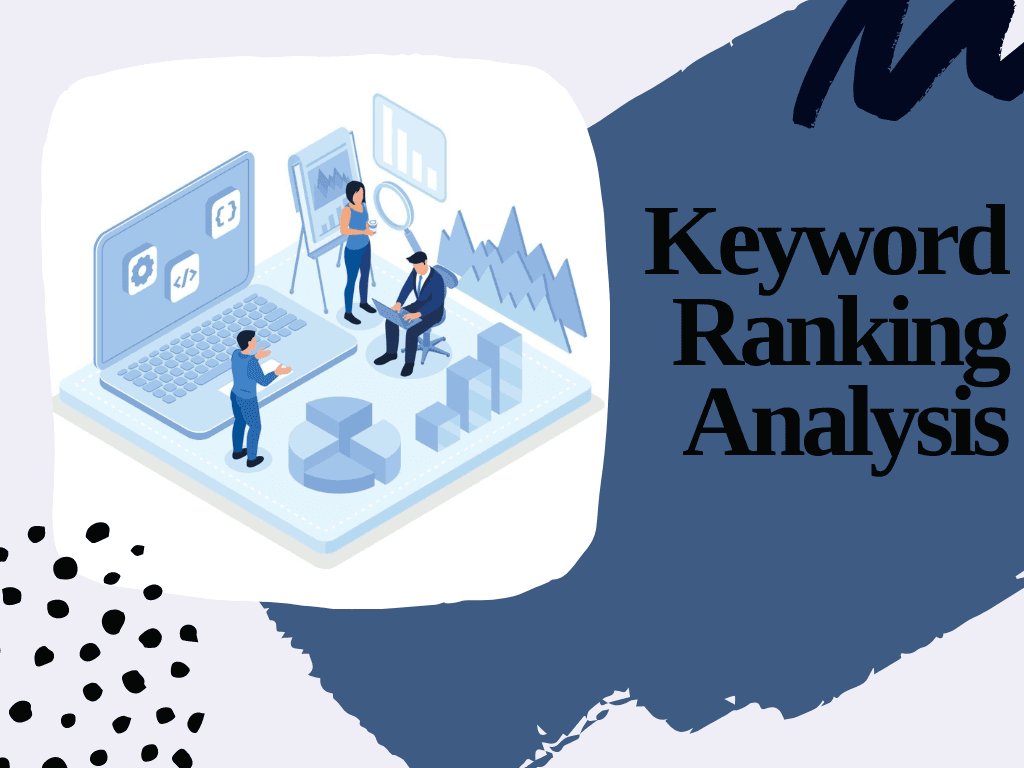
Keyword ranking analysis is the process of monitoring how a website ranks for a set of search terms. Analyzing keyword rankings in search engines helps to track SEO performance and formulate a content strategy for a website.
Keyword ranking analysis is crucial to discover how your website is performing in search engine result page (SERP) rankings. It is also important to understand how your website is performing in comparison to your competitors. This can also help inform your keyword research strategy so you know which keywords you can and should target in the future to cover your niche in further depth and improve your SEO.
If you didn't analyze your keyword rankings, you would never know how well your SEO and content publishing strategies are working to improve your website's performance in search engines. Without it, you're essentially doing work without data and feedback to inform if the decisions you are making are good ones for your organic search engine marketing.
Monitor how your pages rank over time to see if your SEO efforts are paying off.
Understand how you stack up against competitors and find opportunities to outrank them.
Use ranking data to guide your content and SEO strategy with real insights, not guesswork.
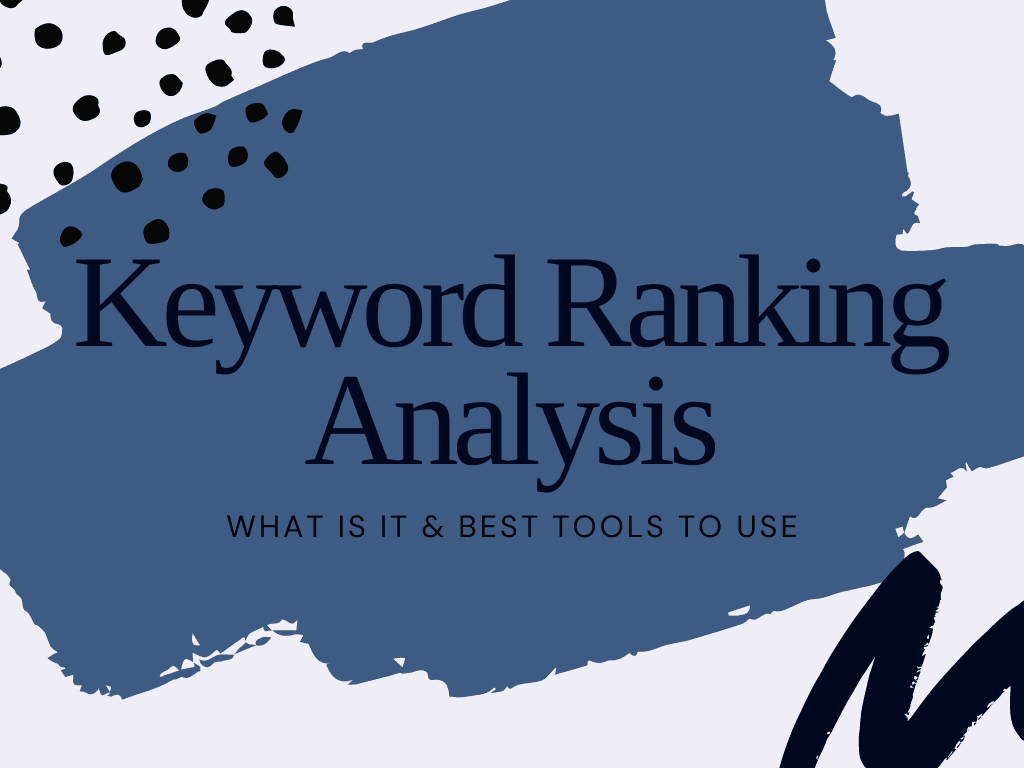
Follow these six steps to perform a thorough keyword ranking analysis:
The first step is selecting keywords or search terms you want to monitor your website's ranking for. A website can rank for hundreds to thousands of different keywords, so you need to know which keywords you want to track to focus your analysis and SEO efforts.
After you have some target search terms chosen, the next step is to find out where your website ranks for that term in search engines like Google, Yahoo, or Bing. You could perform this process manually by searching for the keyword, but I highly recommend using one of the search engine ranking tools listed below, which will do this automatically and more accurately.
Examples of Ranking Tools: Ahrefs, SEMrush, SE Ranking & Google Search Console
These tools will automatically track your website's ranking for your chosen search terms, and will track any changes to your ranking. This saves you from having to check manually each day. Plus, you can track multiple keywords at once automatically.
After setting up your rank tracking tool, monitor the keyword rankings over time to see how your website is performing. This will help you see if your position is increasing or decreasing and whether your SEO efforts are working.
Many established website owners check their keyword rankings daily to spot any radical shifts. But if you have a newer website, then it's perfectly acceptable to check weekly or even monthly because your SEO strategies will often take longer to cause a ranking change in the SERPs.
Since pages can rank for hundreds to thousands of different keywords — even ones you aren't targeting directly — it's good to uncover those related keywords your URLs are ranking for so you can add them to your keyword tracking list and gain more organic traffic.
If you want to discover topical groups of keywords that can be targeted with a single page, you can use a keyword grouping tool like one from our list of the best keyword grouping tools to discover semantically related keywords.
You can also find related keywords using Google Search Console, which automatically reports all keywords and their impressions and click traffic to each URL on your website.
The final step is to decide if you want to continue tracking particular keywords. If a keyword or set of keywords does not bring much attention or traffic to your website — even if you are ranking highly — it may be good to focus your efforts elsewhere.
Doing good keyword research can help reduce the chances of targeting low-traffic search terms. A low volume easy keyword will bring some traffic, but ranking #7 for a high volume keyword may bring your website more traffic than ranking #1 for a low volume keyword.
Since most keyword analysis tools limit how many keywords you can track, it becomes a balancing act as to which keywords you should keep analyzing as you fill up that quota.
Following these steps consistently will help you discover which keywords drive the most traffic, where your website performs best, and where to focus your SEO and content strategy.
Use Optiwing to group keywords by search intent using live SERP data — so you know exactly which keywords to track together. 100 free credits on signup, no credit card required.
An ideal ranking score is between 1 and 10 because your website will be ranking on the first page of the search results. But a ranking above 20 or 30 for very high volume keywords can even bring some traffic.
Best Positions
Most web traffic flows to the first 3 organic results
Page 1
Still visible on the first SERP page
Page 2+
Reduced traffic, but high-volume keywords can still drive visits
As your URL moves up higher in the ranking positions, your keyword ranking score will improve, which can lead to more clicks on your listing in the SERPs.
Here are the top tools you can use to track, monitor, and analyze your keyword rankings:
Google Search Console is the most accurate keyword analysis tool for Google rankings because the data comes directly from Google. It's also completely free. You can find out which keywords each URL on your website is ranking for in the SERPs as well as how those positions have changed over time.
Ahrefs has a free rank checking tool you can try as part of their SEO analysis software. If you like it, you can upgrade to a paid account to track the search engine rankings of your website over time. You can also analyze your competitor's keyword rankings to find out how well they're performing in SERPs.
SEMrush has a rank checking tool alongside 50+ other SEO tools. With a free trial available and multiple subscription plans, it's an all-in-one solution for SEO, content creation, market research, advertising, and social media management.
SE Ranking is designed for all types of website publishers, including bloggers, small business owners, agencies, and enterprises. You can analyze the SEO keyword performance of your website and your top competitors. SE Ranking provides visibility ratings and scores to help you monitor your performance in SERPs.
SERPWatcher is a ranking analysis tool bundled with 4 other powerful SEO apps. You can try SERPWatcher for free. This software allows you to monitor daily desktop and mobile rankings as well as get estimated visits for each keyword based on the ranking position.
Moz's rank tracker gives you instant ranking reports for your website's keywords. You can also use it to monitor the keywords your competitors are ranking for, discover new keywords you might want to track, and switch between search engines to receive the ranking data you're most interested in (e.g. Google, Yahoo, and Bing).
Before you start tracking, group your keywords by search intent. Optiwing uses live Google SERP data to cluster your keywords so you can focus your analysis on the groups that matter most.
Keyword ranking analysis is the process of monitoring and evaluating how your website ranks for specific search terms in search engines like Google, Yahoo, and Bing. It helps you track SEO performance and make data-driven decisions about your content strategy.
Established websites benefit from daily monitoring to catch sudden ranking shifts. Newer websites can check weekly or monthly since SEO changes take longer to affect rankings. Most rank tracking tools will automatically monitor your positions and alert you to significant changes.
Positions 1–3 are ideal since most clicks go to the top 3 organic results. Positions 4–10 (first page) are still valuable. Even positions above 20–30 for very high volume keywords can drive some traffic to your site.
Keyword grouping clusters related keywords by search intent, so you can track entire topic clusters rather than individual keywords. This gives you a clearer picture of how well your content covers a topic. Tools like Optiwing use live SERP data to group keywords accurately, helping you decide which clusters to prioritize in your ranking analysis.
Google Search Console is the best free tool for keyword ranking analysis since its data comes directly from Google. It shows you every keyword your site ranks for, along with impressions, clicks, CTR, and average position. For keyword grouping before analysis, check out Optiwing which offers 100 free credits on signup with no credit card required.