The SEMrush Keyword Magic Tool is a powerful resource for SEO professionals and content creators. This guide will walk you through using this tool to find valuable keywords for your SEO strategy — and show you how to take your keyword research to the next level by grouping, analyzing, and acting on those keywords with Optiwing's SEO tools.
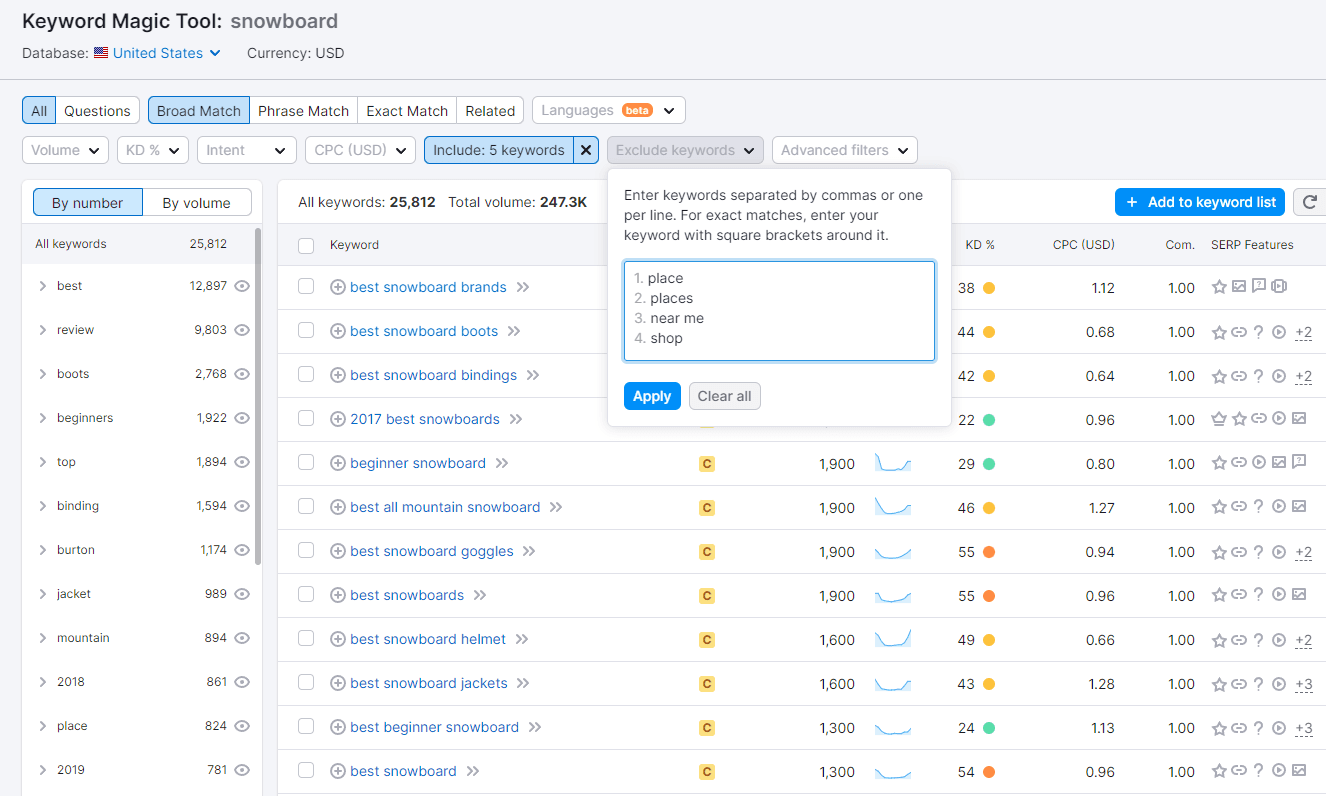
The SEMrush Keyword Magic Tool is a feature that helps you find and analyze keywords related to your topic. It provides data on search volume, keyword difficulty, and other metrics to help you make informed decisions about your SEO strategy.
It generates thousands of keyword ideas from a single seed keyword, organized into topical groups. You can filter results by volume, difficulty, CPC, intent, word count, and more — making it one of the most comprehensive keyword discovery tools available.
Key metrics available in the Keyword Magic Tool include:
How often the keyword is searched for monthly, helping you gauge traffic potential.
A 0–100 score indicating how hard it is to rank in the top 10 results for that keyword.
The average cost per click if you were to bid on this keyword in paid advertising.
Let's go through the steps to use this tool effectively:
Log into your SEMrush account and find the Keyword Magic Tool under the Keyword Research section. You can also access it directly from the SEMrush dashboard search bar.
Enter your seed words into the tool and click search for broad terms. For this example we are going to use the seed keyword "Snowboard".
Once your keyword report is ready, click on "Broad Match" (or "Terms Match" in Ahrefs) to see all results with your seed keyword in them.
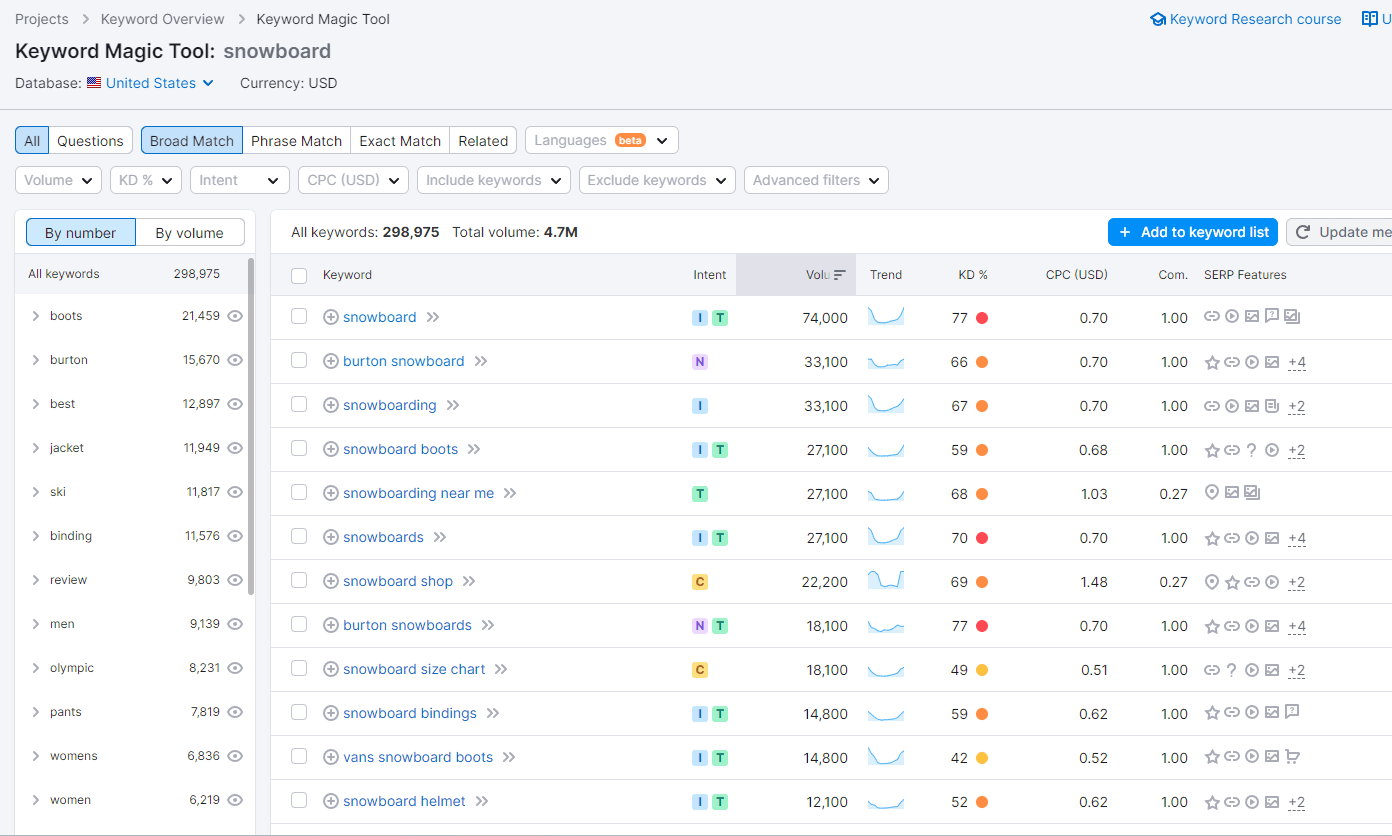
SEMrush will find all keywords/search terms that have your seed words in them. In this case, we have 298,975 keywords with the seed keyword "Snowboard" in them.
We need to curate our list of matching terms for the best result and to get rid of some unnecessary keywords we don't care to target. You'll notice that some of the matching terms aren't relevant. For instance, we end up with the terms "ride snowboards" and "how to snowboard". While we could promote a product through informational content we are focusing on commercial and transactional keywords for now.
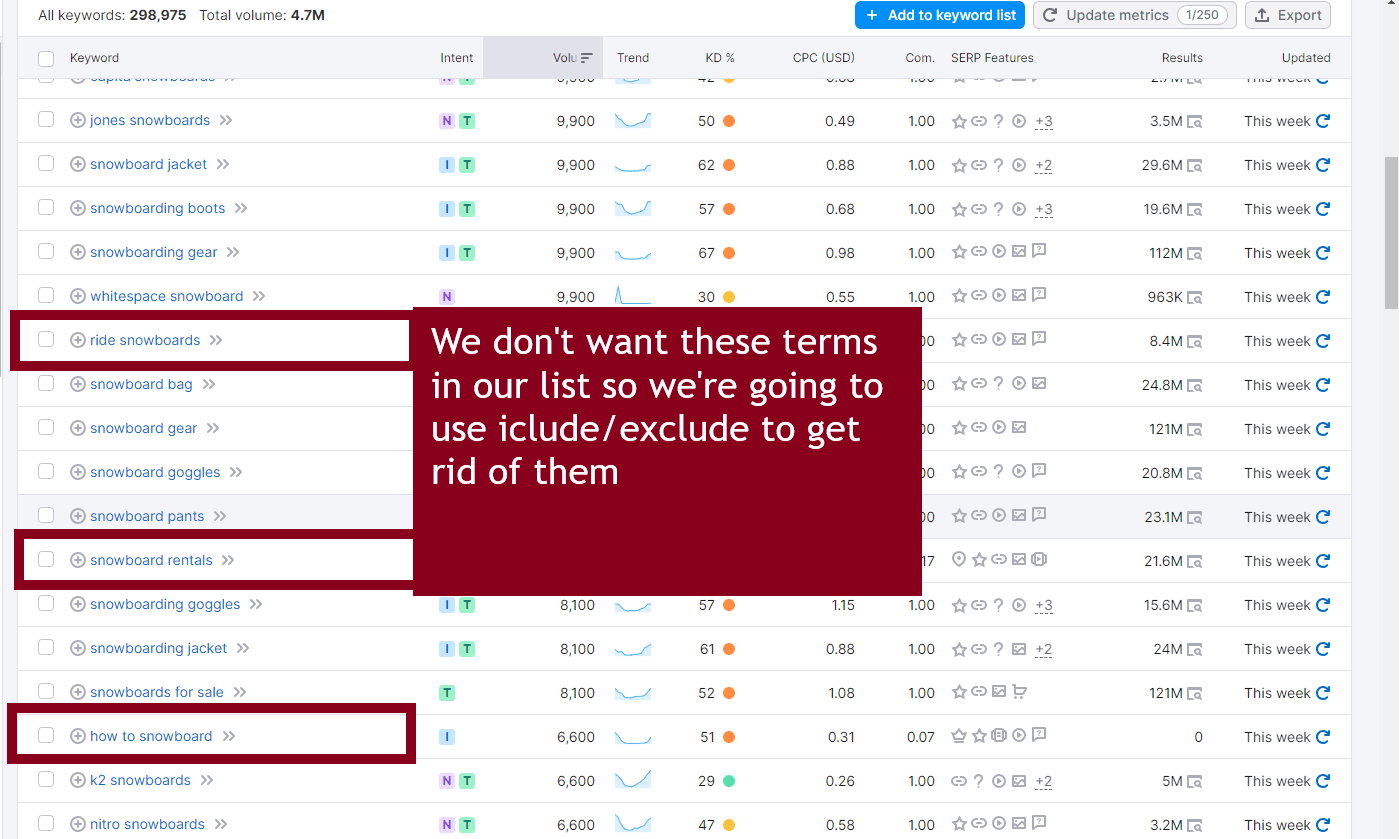
We're going to want to refine our results to eliminate any unwanted results. The easiest way to do this is create a list of includes. Includes are any words that should appear in the search terms along with our seed keywords. Since we're an affiliate marketer, we are focused on commercial or transactional intent keywords.
Anything like "best", "top", "review", and "reviews" and one of my favorites "beginner". These are all great ways to narrow our results down. Remember to choose "Any Word" when you create this filter or it will require every word in the list to be in the search term.
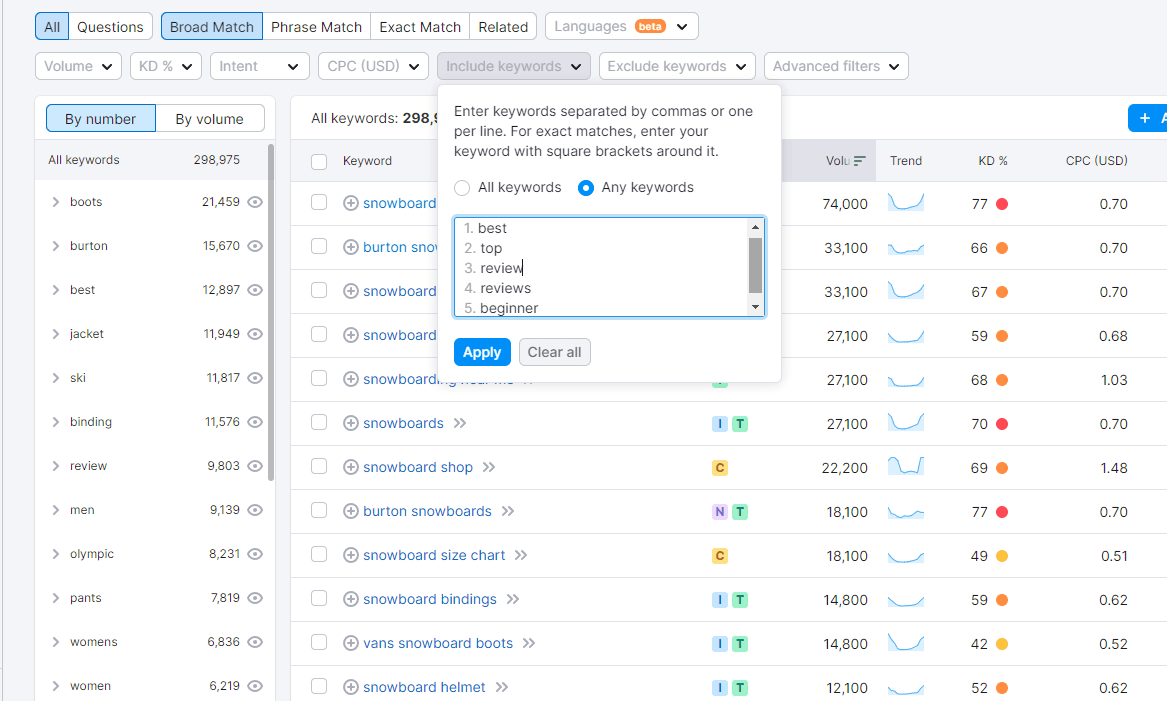
This narrowed our results down to 25,812 keywords, this is a lot better but we can narrow this down even more to refine our results a bit more.
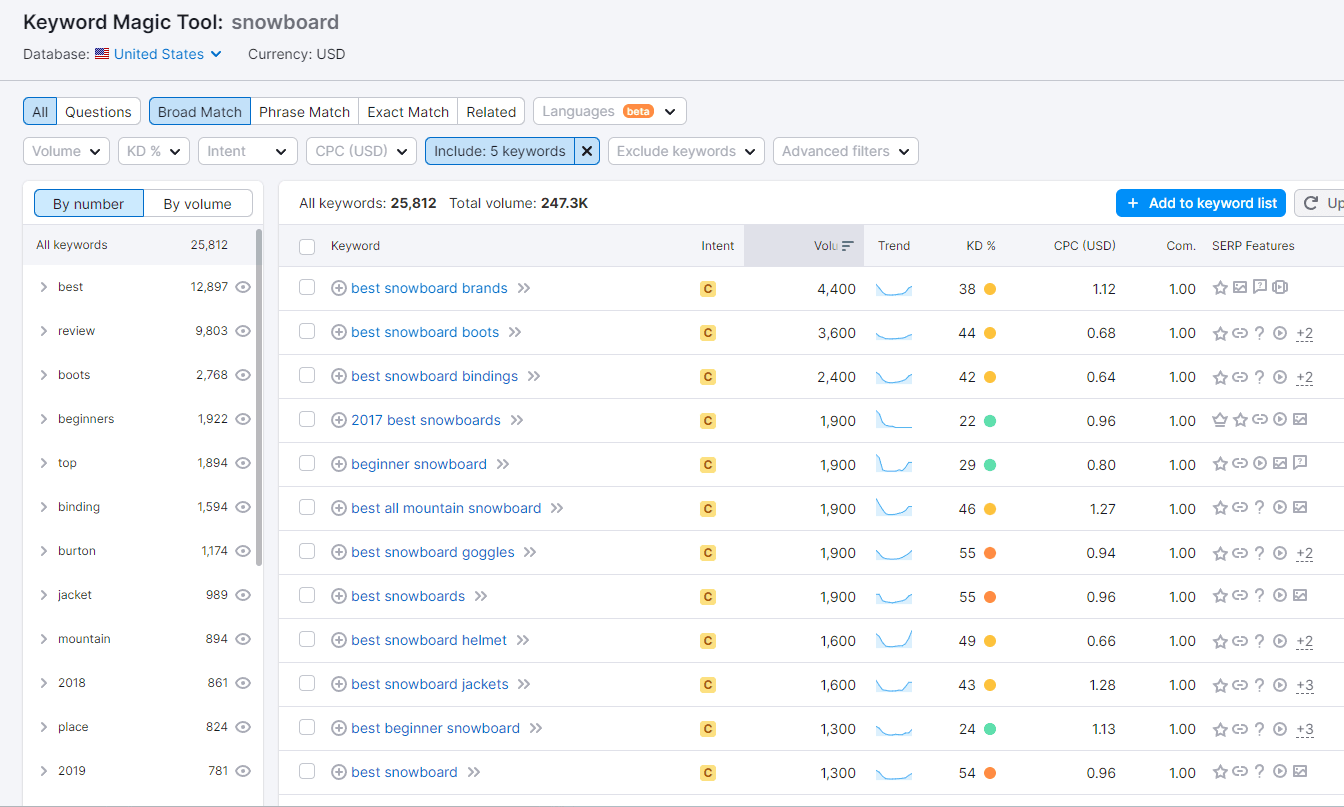
We want to narrow our list down even further and we can do this by adding some exclude keywords. An exclude word is any word that we don't want to appear in our search terms. In this case, we don't want our list to include terms like "best places to snowboard" or "snowboard shop near me".
So, we create an exclude list. My list has the following words in it: "place", "places", "near me", and "shop". Add your list to the Exclude filter and click Apply.
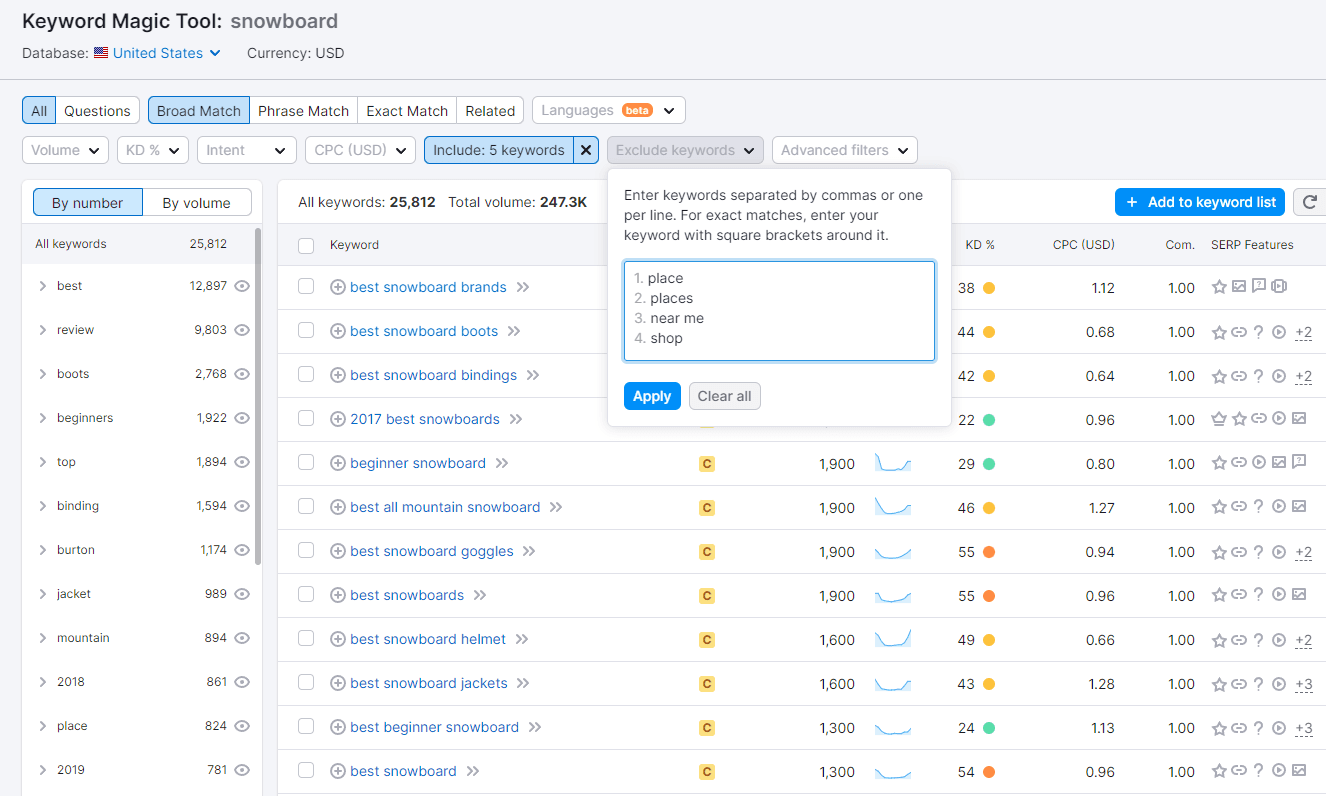
Our list has now shrunk to 24,818 keywords. We could group these now, but this would use quite a lot of resources and include a lot of very low volume keywords so we're going to narrow it down until we have a list of around 500–10,000 keywords depending on the size of our niche.
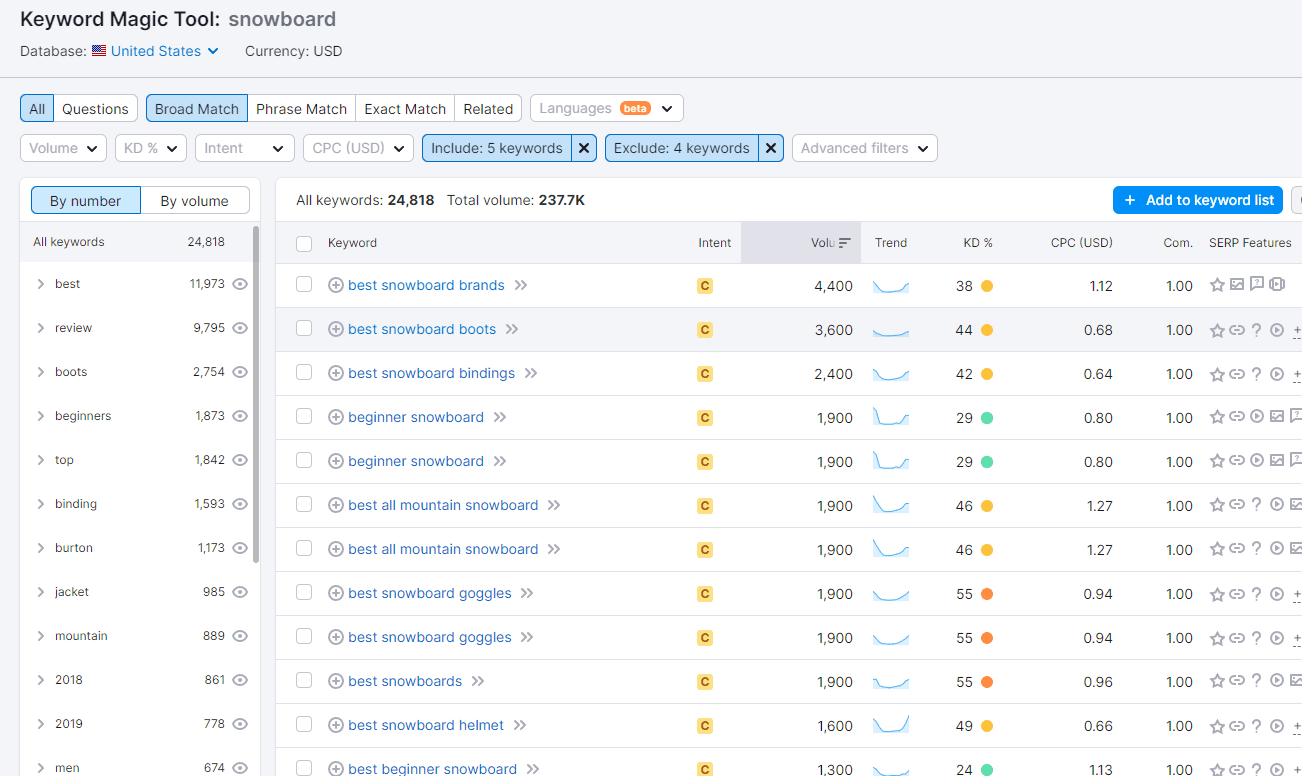
Click on the Volume filter, and add a minimum. In this case I decided anything under 20 volume wasn't worth targeting. This will narrow our keyword list down quite a bit.
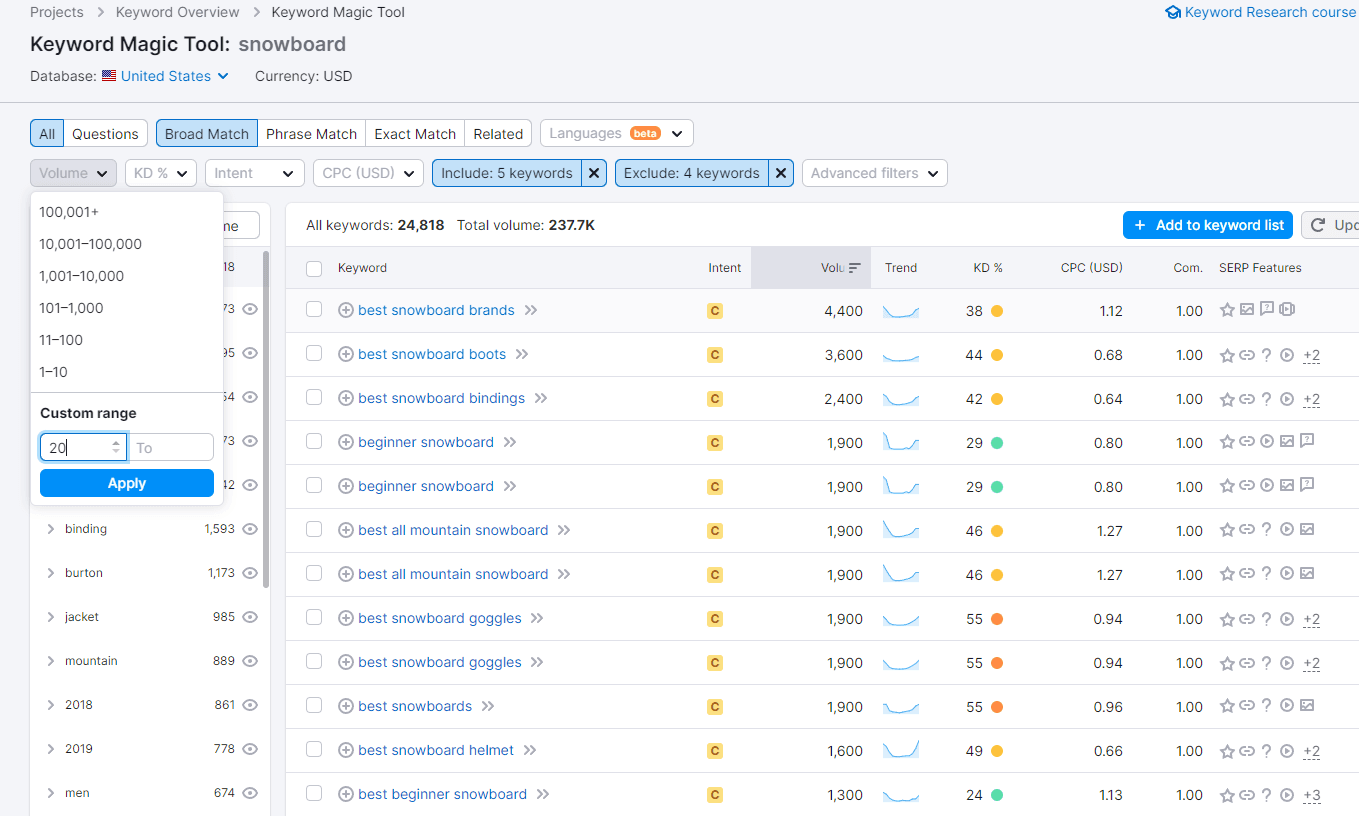
This narrowed our list down to 4,711 keywords, a much more reasonable number. We could narrow this down more by adding more include/excludes or tweaking our volume further but I'm going to stick with this list.
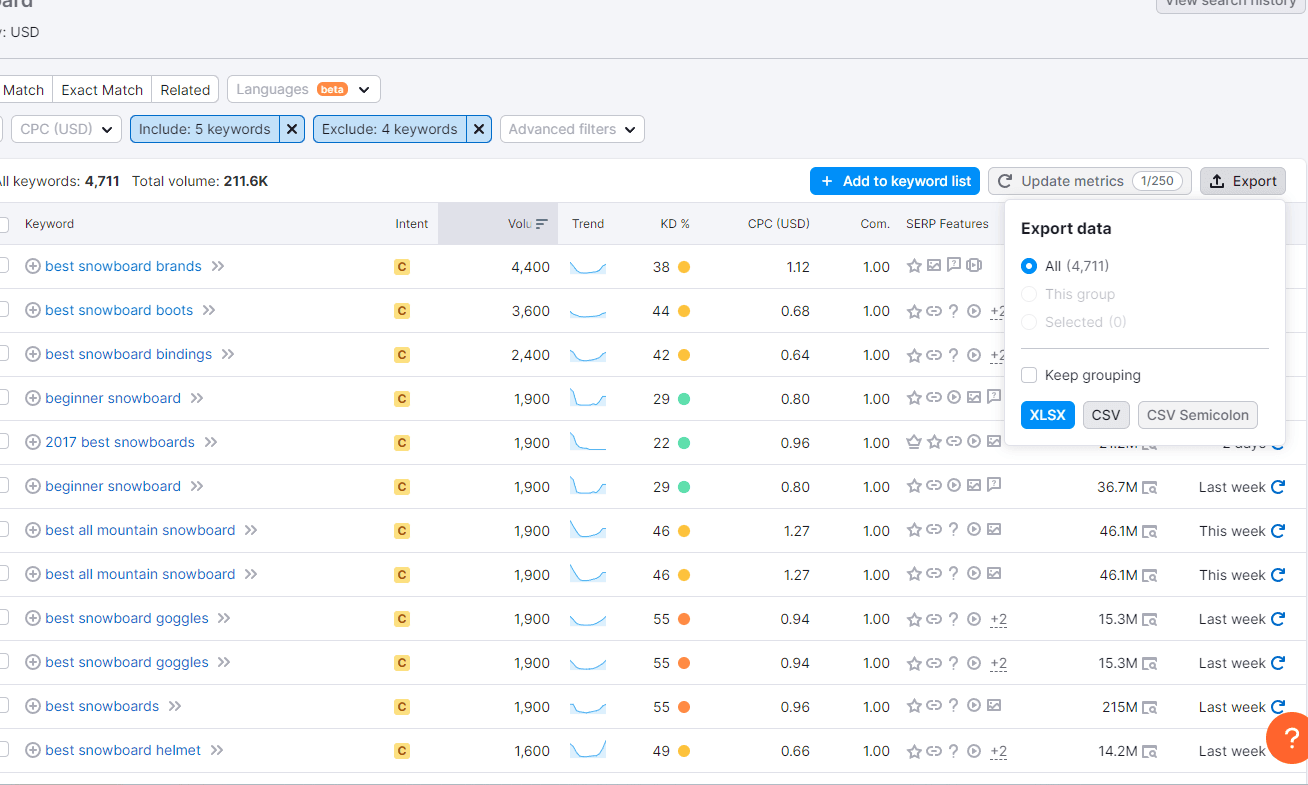
Narrow down your results using other filters if needed. You can filter by:
Save interesting keywords to your Keyword Manager or export the data for further analysis. Exporting as CSV is especially useful because you can upload the file directly into tools like Optiwing's Keyword Grouper for automatic keyword clustering.
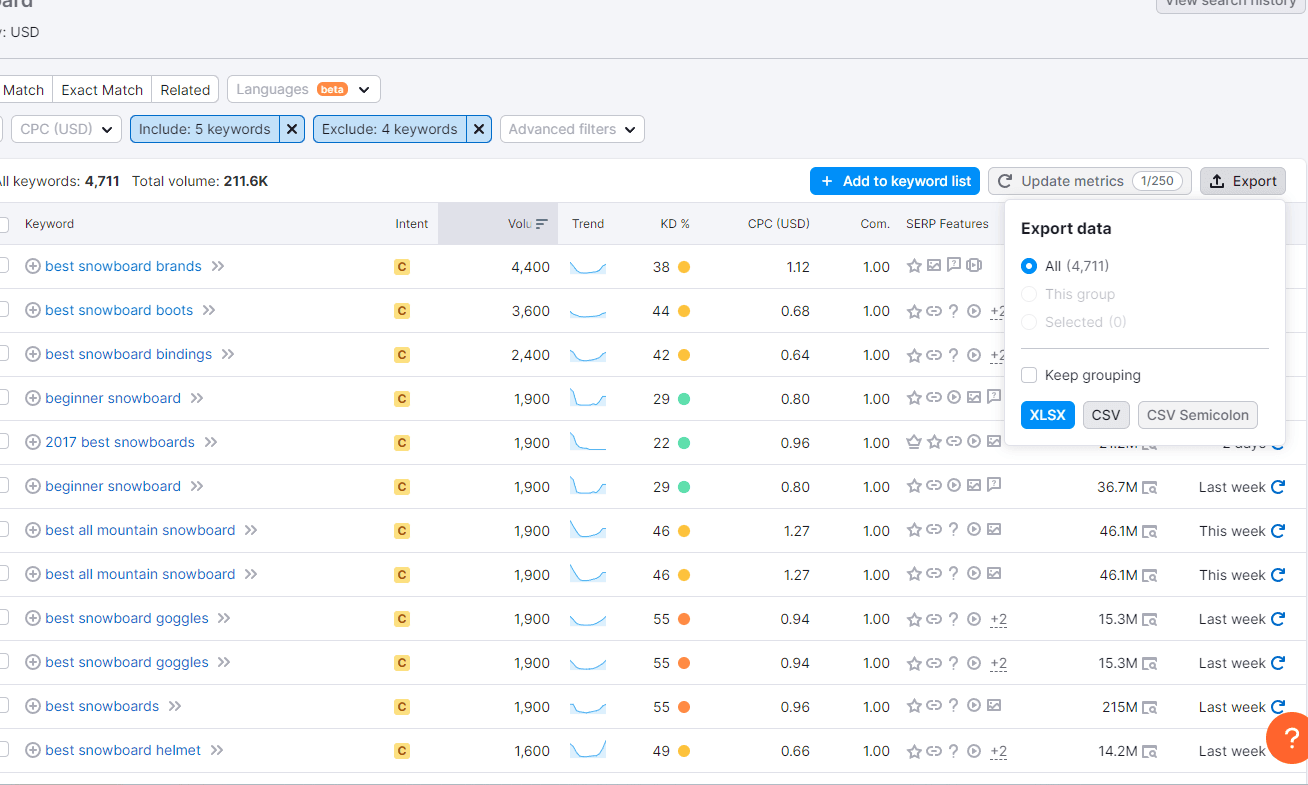
Export your SEMrush keywords and upload them to Optiwing's Keyword Grouper. It clusters thousands of keywords in minutes using live Google SERP data — so you know exactly which keywords to target on the same page.
Getting the most out of the Keyword Magic Tool requires a strategic approach. Here are some proven tips to improve your keyword research results:
Long-tail keywords often have less competition and more specific user intent, making them easier to rank for and more likely to convert visitors into customers.
Aim for keywords with a good balance of search volume and low to medium difficulty. High volume with low KD is the sweet spot for newer sites.
Try various related terms and synonyms to uncover more keyword opportunities. Different seed keywords reveal different corners of your niche.
Once you have your keyword list, group related keywords into clusters. This helps you plan content that targets multiple keywords per page and avoids keyword cannibalization.
Finding keywords is just the first step. What you do next determines whether those keywords actually drive traffic and revenue. Here's the recommended workflow after exporting your keyword list from SEMrush:
Upload your exported CSV into Optiwing's Keyword Grouping Tool to automatically cluster related keywords based on live Google SERP data. This tells you which keywords share the same search intent and can be targeted with a single piece of content — saving you from creating duplicate or competing pages.
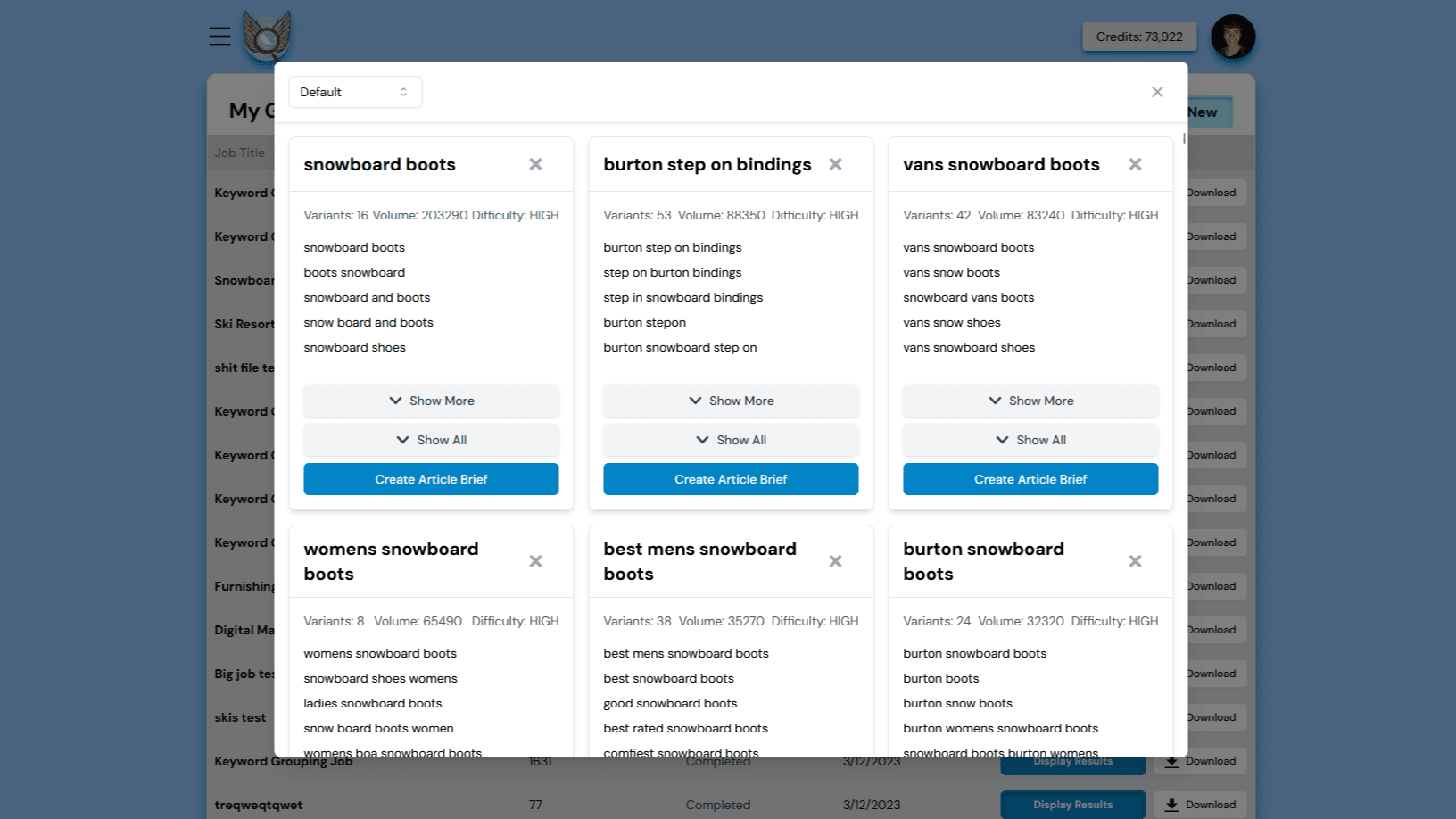
Before writing content, check what's already ranking. Use Optiwing's SERP Checker to see the top 10 results for any keyword, including domain authority and page metrics. This helps you understand what type of content Google is rewarding and whether you can realistically compete.
You can also use the SERP Similarity Tool to compare two keywords and see how much their search results overlap — a quick way to validate whether two keywords should be on the same page.
SEMrush volume estimates are helpful but can sometimes differ from actual Google data. Cross-reference your top targets with Optiwing's Search Volume Checker to get fresh, up-to-date volume data and confirm that your chosen keywords are worth pursuing.
With your keyword groups validated, generate content briefs using Optiwing's AI Content Brief tool and draft articles with the AI Blogpost Writer. Add proper structured data using the Schema Helper to maximize your chances of appearing in rich results.
Use Optiwing's SERP Checker to see the top 10 results for any keyword. Understand the competition, spot content gaps, and plan content that ranks.
SEMrush is excellent for keyword discovery, but it's just one part of a complete SEO workflow. Optiwing picks up where SEMrush leaves off — here's what makes it the ideal next step:
The SEMrush Keyword Magic Tool is a valuable asset for discovering keyword opportunities. By following the steps in this guide, you can build a comprehensive keyword list tailored to your niche, search intent, and business goals.
But finding keywords is only half the battle. To turn those keywords into rankings, you need to group them into clusters, analyze the competition, verify volumes, and create optimized content. That's where Optiwing comes in — giving you everything you need to go from keyword list to published, ranking content.
Get started for free with 100 free credits on signup. No credit card required.
SEMrush offers a limited free plan that allows a small number of searches per day. For full access to the Keyword Magic Tool and all its filters, you need a paid SEMrush subscription. However, you can use free alternatives like Google Keyword Planner for basic keyword discovery, or Optiwing's Keyword Discovery Tool which provides keyword suggestions with search volume data.
After exporting keywords from SEMrush, the next step is to group them into clusters based on shared search intent. This tells you which keywords should be targeted on the same page vs. separate pages. Optiwing's Keyword Grouping Tool does this automatically using live Google SERP data — just upload your CSV and get organized keyword clusters in minutes.
There's no fixed number, but a good rule of thumb is to target one primary keyword and a cluster of 5–20 semantically related keywords per page. Keyword grouping tools help identify which keywords naturally belong together based on overlapping search results, so you can target multiple terms without diluting your focus.
SEMrush's Keyword Difficulty score gives you a general indication, but the best way to evaluate ranking potential is to look at the actual search results. Use Optiwing's SERP Checker to see who currently ranks in the top 10, their domain authority, and the type of content they have. If you see low-authority sites ranking or thin content in the results, that's a strong signal you can compete.
Keyword research is the process of discovering potential keywords to target (which is what SEMrush's Keyword Magic Tool is for). Keyword grouping is the process of organizing those keywords into clusters based on shared search intent. Research comes first, grouping comes second. Together, they form the foundation of an effective content strategy. Learn more in our complete guide to keyword grouping.
Absolutely. While SEMrush is a great tool for keyword discovery, you can also source keywords from Google Keyword Planner, Ahrefs, Ubersuggest, or even your own Google Search Console data. Optiwing accepts any CSV file with keywords. You can also use Optiwing's own Keyword Discovery Tool to find keyword ideas directly within the platform.