Keyword research is essential for a strong content strategy, but it can sometimes be overwhelming when presented with hundreds and thousands of keywords. With seemingly every keyword having a difficulty ranking of 70+.
In this article I'll show you the basics of how to use keyword research tools to find rankable keywords regardless of your site's domain rating for basically any niche you can think of. With examples for a few different tools and niches to follow, so you can see how it works in practice.
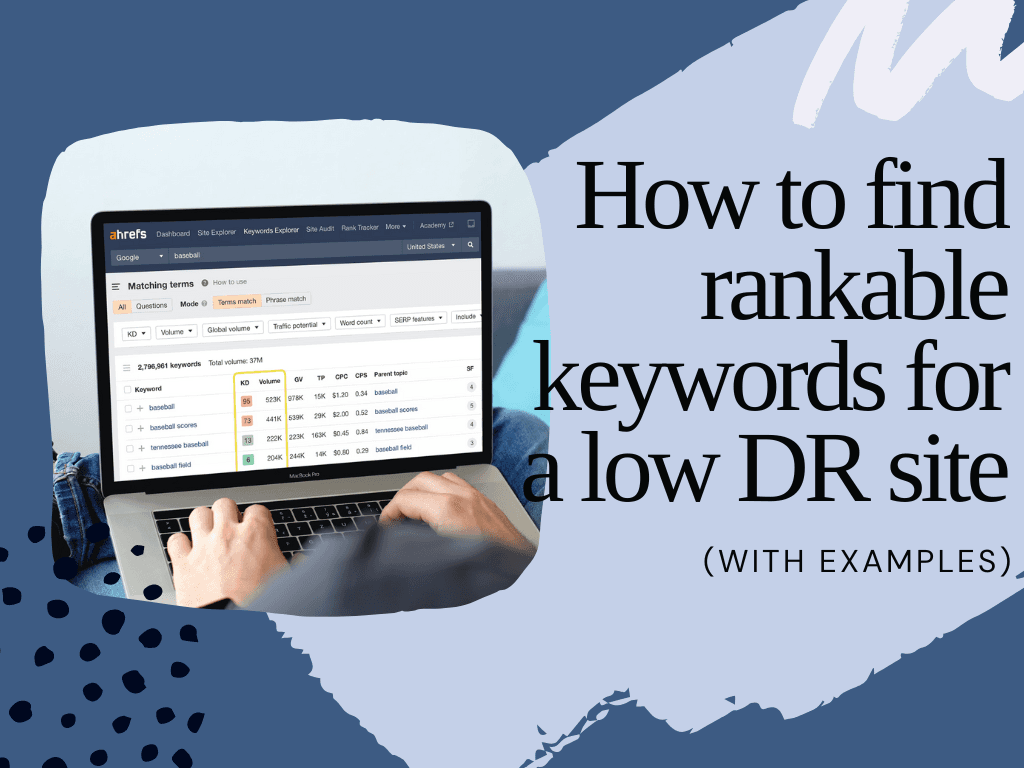
The easiest way to find keywords is to use a keyword research tool like Ahrefs or SEMrush. But this can also be done with your site's statistics from Google Search Console and Google Ads Keyword Planner, which are available for free. These tools will give you a list of keywords related to your seed keyword and their search volume, difficulty, and other metrics.
This data can then be used in conjunction with Optiwing's SEO toolkit to turn raw keyword lists into an actionable content strategy. Use the Keyword Discovery Tool to uncover new opportunities, the Search Volume Checker to validate demand, the SERP Checker to analyze competition, and the Keyword Grouping Tool to organize keywords into topical clusters — so you can find groups with the lowest difficulty and highest volume to build your content around.
We can then answer questions like:
Once you understand what your target audience is looking for, you can tailor-make content that is search intent-oriented while still providing value to everyone who discovers it. This is essential, especially considering Google's Helpful Content Update. This update is designed to rank content higher that genuinely helps users and provides value for their specific needs. So for understanding user intent and to get your content to rank higher, you will need to do keyword research. Which is a much simpler task than you might think.
We can then use good internal linking strategies to help us rank for these easier keywords.
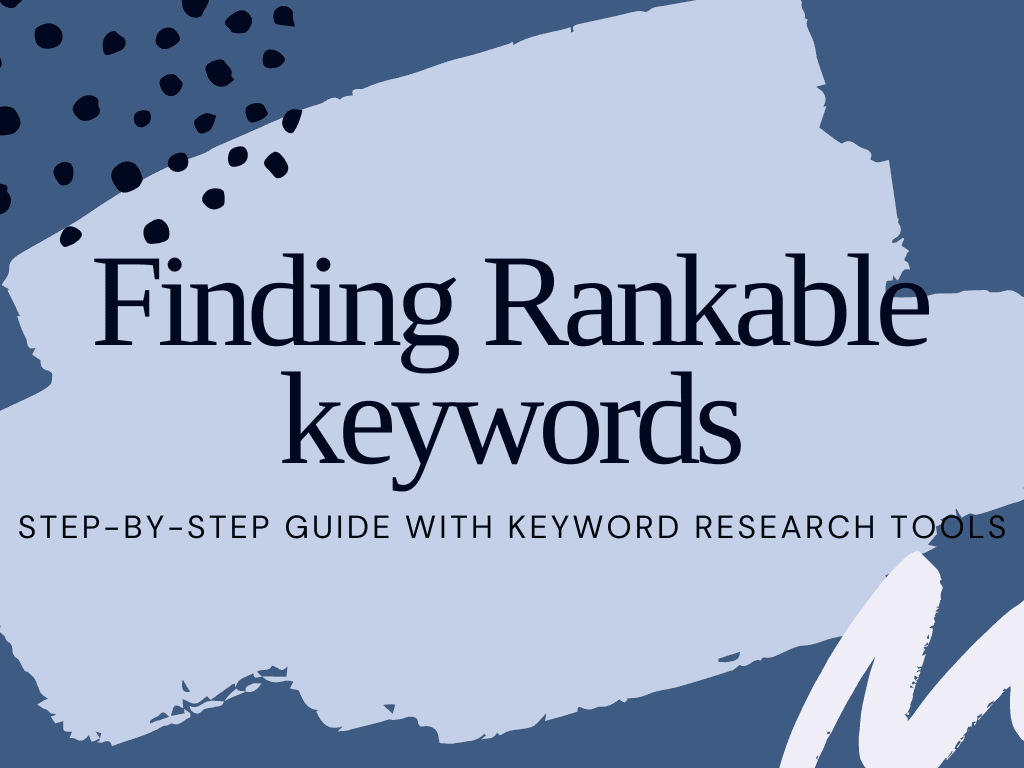
Optiwing's Keyword Discovery Tool finds profitable keyword opportunities you're missing. 100 free credits on signup, no credit card required.
Keyword Research Tools Needed: Ahrefs / SEMrush & Optiwing
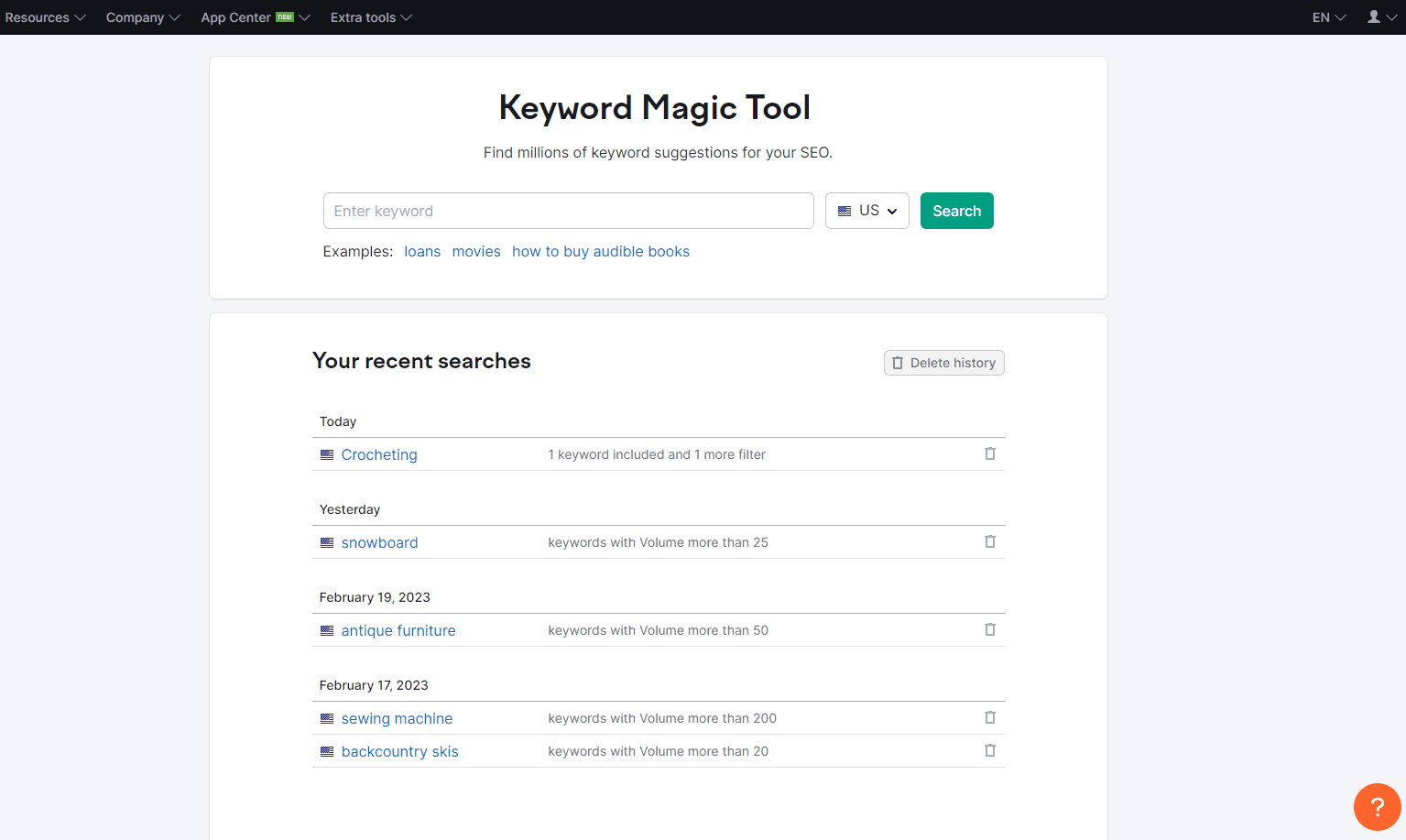
The scenario: We're running an e-commerce website in the snow sports industry. We want to write content about the best snowboards, the top snowboard boots/bindings, and snowboard reviews, to start ranking for keywords related to the industry.
First we will need to select some starter keywords. These will be broad search terms that cover the industry or niche as a whole.
I simply chose "snowboard" to try to catch as many related keywords and accessories as possible. Note: It is often wise to include both the singular and plural form of your keyword. For this example, you could also include "snowboards" in your keyword research, but for simplicity we will be sticking to just "Snowboard".
Next, we'll be using SEMrush's keyword magic tool. Here's how to do it:
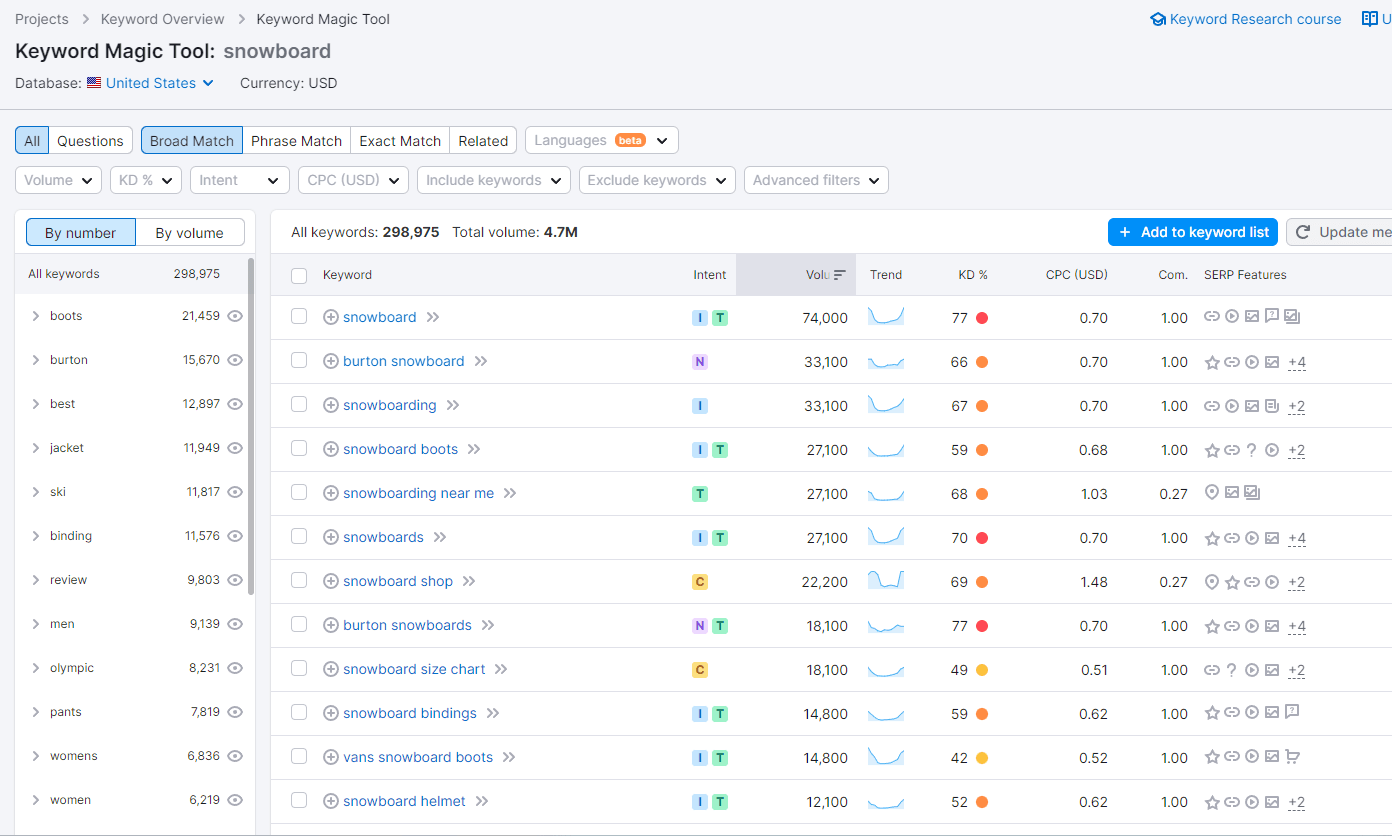
Once our keyword report is ready, click on "Broad Match" (or "Terms Match" on Ahrefs) to see all results with our seed keyword in them. SEMrush will find all keywords/search terms that have our seed words in them. In this case, we have 298,975 keywords with the seed keyword "Snowboard" in them.
We need to curate our list of matching terms for the best result and to get rid of some unnecessary keywords we don't care to target. Since we're running an E-commerce platform we're going to target more commercial or transactional keywords.
The easiest way to do this is create a list of includes. Includes are any words that should appear in the search terms along with our seed keywords.
Anything like "best", "top", "review", and "reviews" and one of my favorites "beginner". These are all great ways to narrow our results down. Remember to choose "Any Word" when you create this filter or it will require every word in the list to be in the search term. If you are making localized content you can include the name of your location or nearby locations as well.
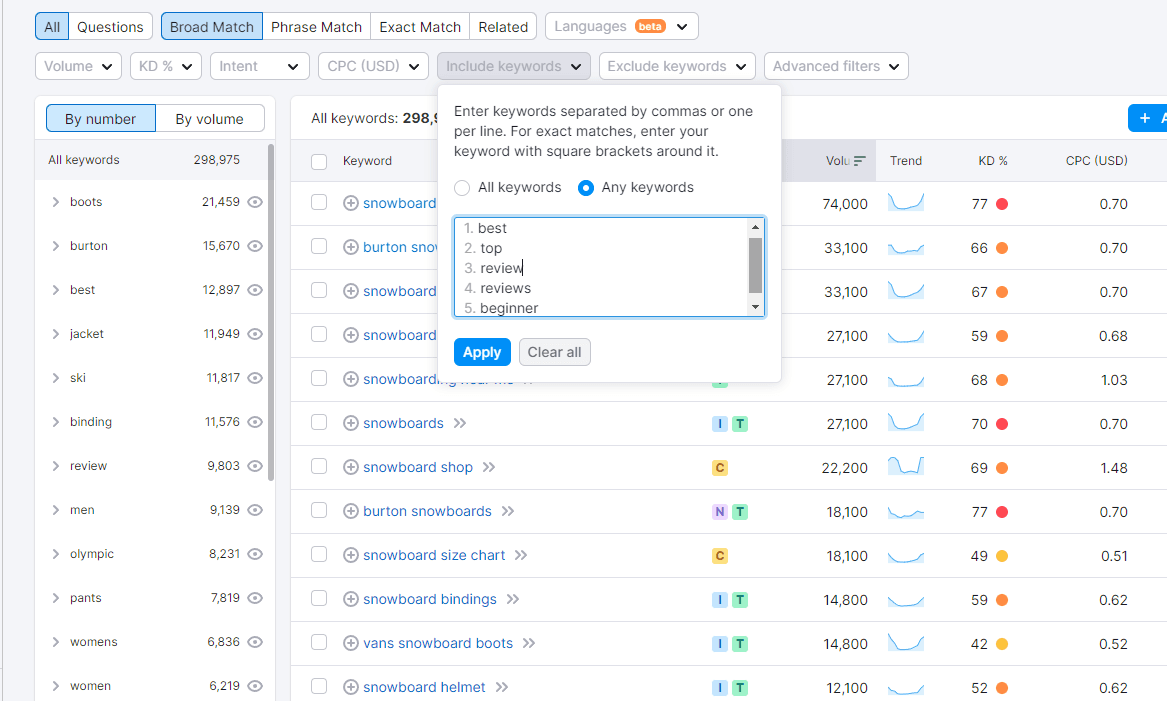
This narrowed our results down to 25,812 keywords, this is a lot better but we can narrow this down even more to refine our results a bit more.
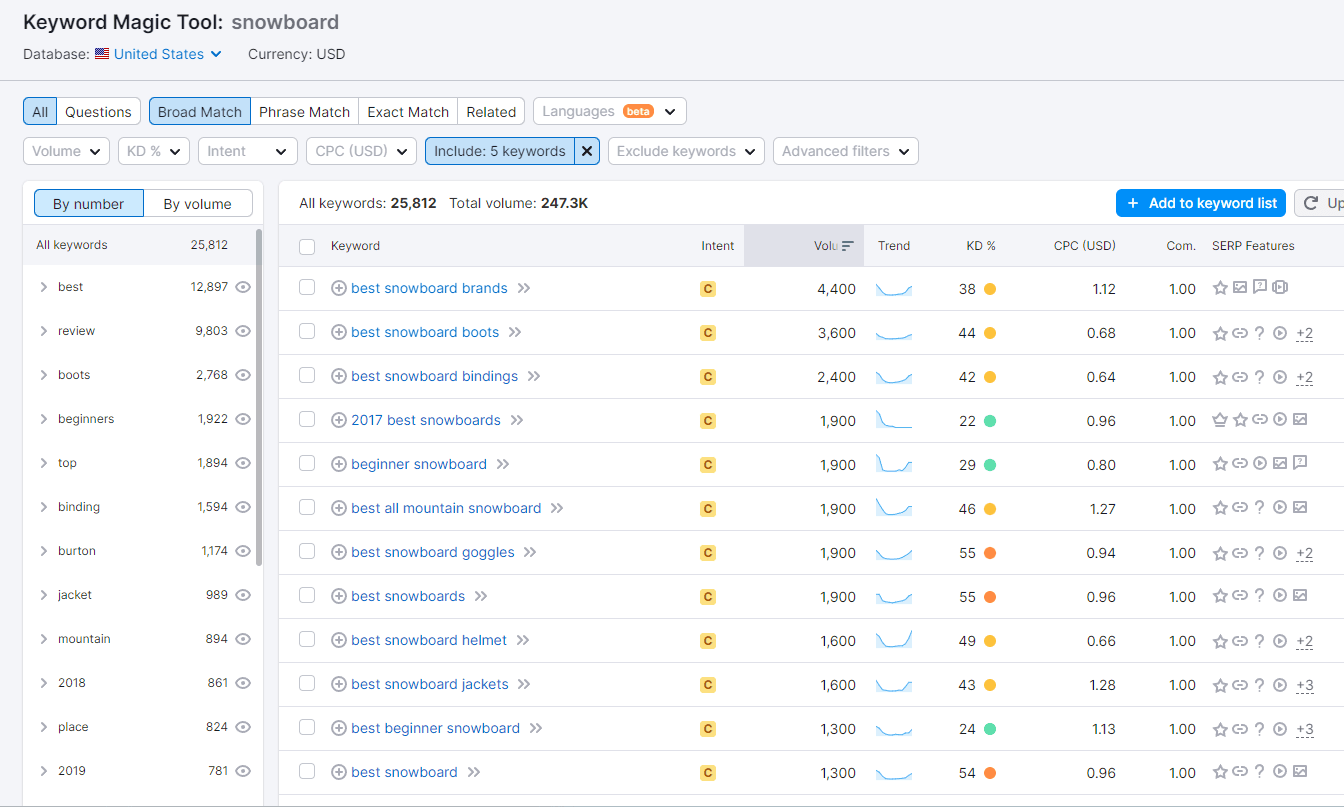
We want to narrow our list down even further and we can do this by adding some exclude keywords. An exclude word is any word that we don't want to appear in our search terms. In this case, since we are running an E-Commerce platform and focusing on commercial intent keywords we don't want our list to include terms like "best places to snowboard" or "snowboard shop near me".
So, we create an exclude list. My list has the following words in it: "place", "places", "near me", and "shop". Add your list to the Exclude filter and click Apply.
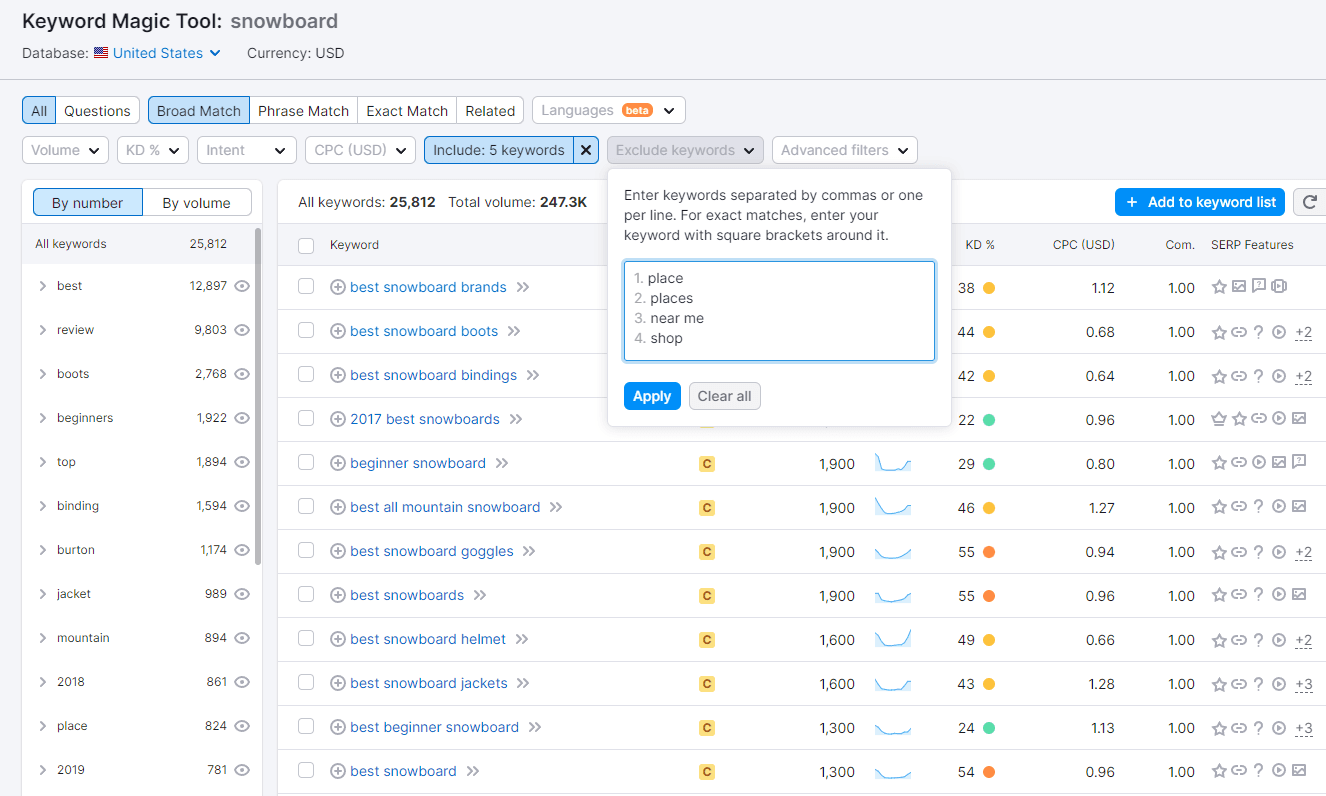
Our list has now shrunk to 24,818 keywords. We could group these now, but this would use quite a lot of resources and include a lot of very low volume keywords so we're going to narrow it down until we have a list of around 500-10,000 keywords depending on the size of our niche.
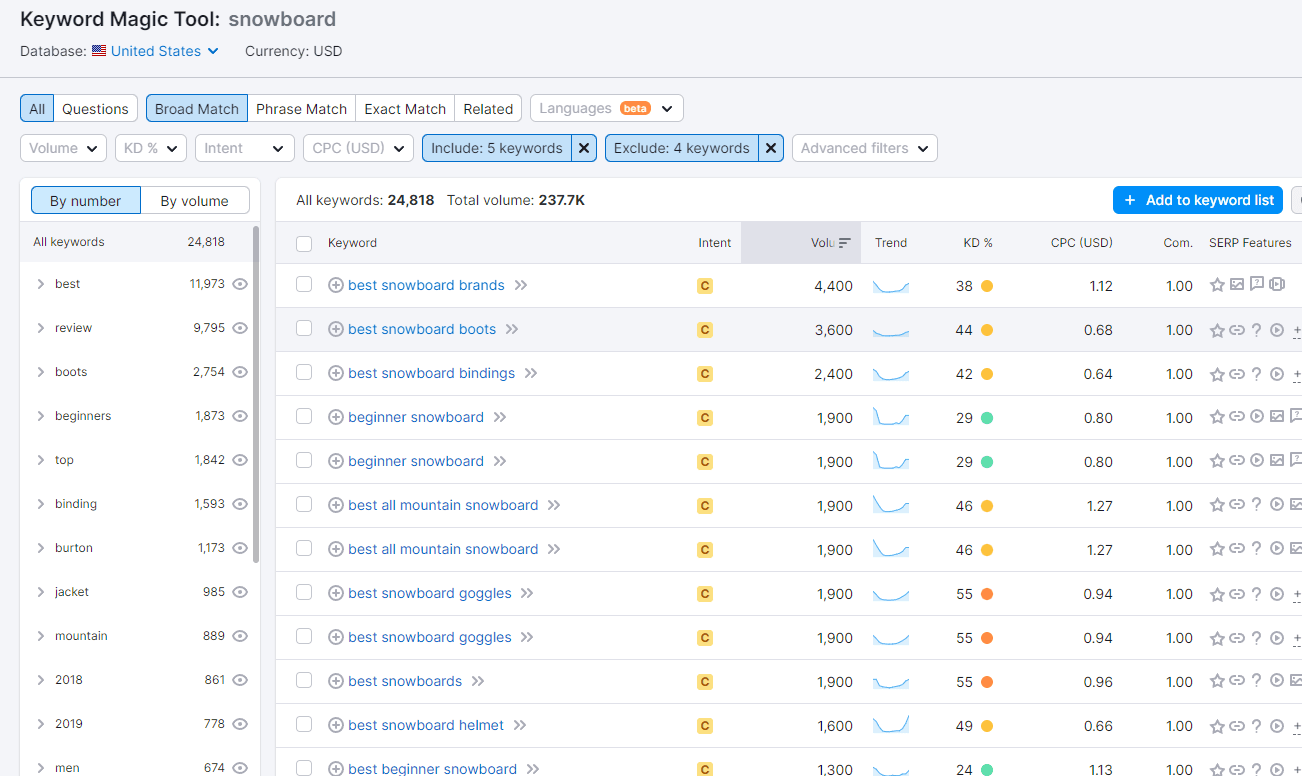
Click on the Volume filter, and add a minimum. In this case I decided anything under 20 volume wasn't worth targeting. This will narrow our keyword list down quite a bit.
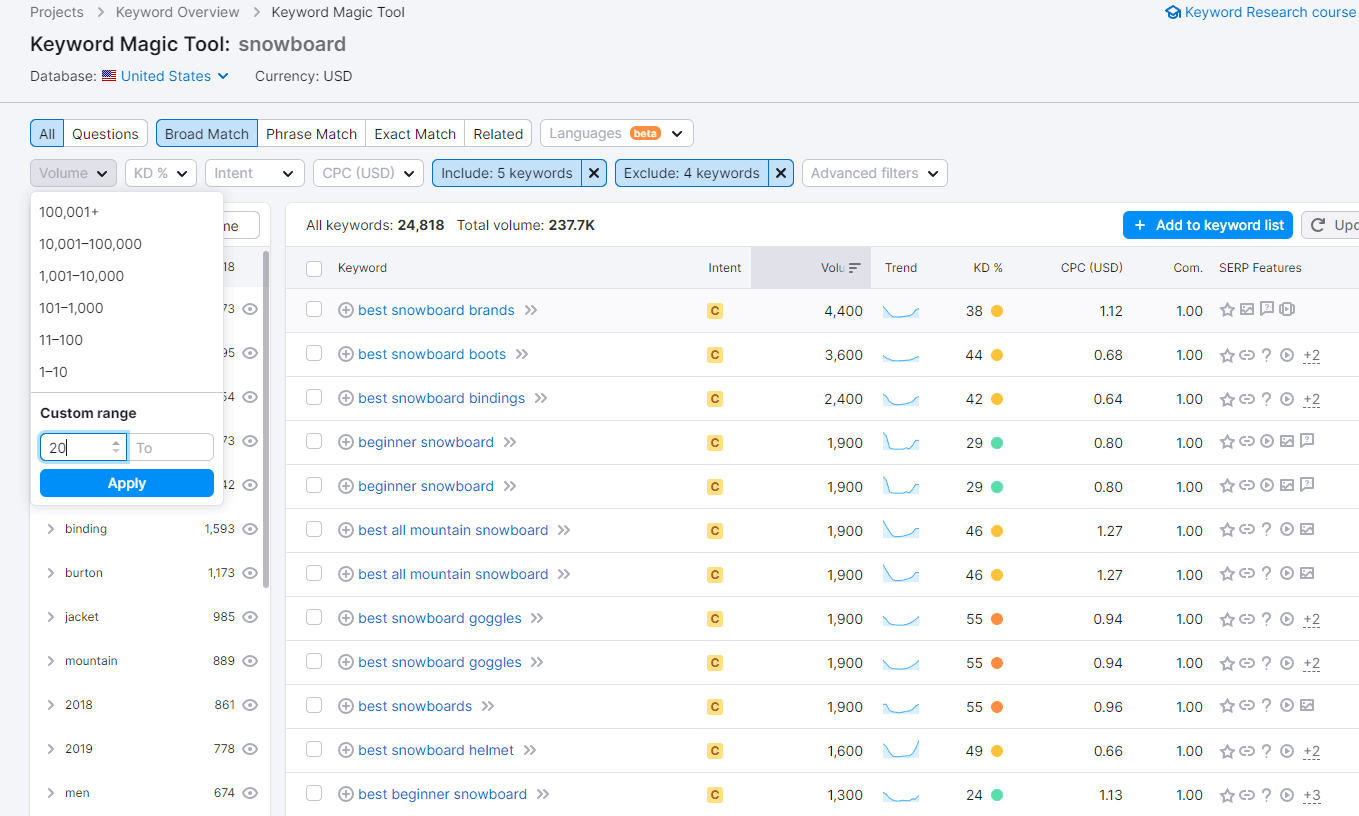
This narrowed our list down to 4,711 keywords, a much more reasonable number. We could narrow this down more by adding more include/excludes or tweaking our volume further but I'm going to stick with this list.
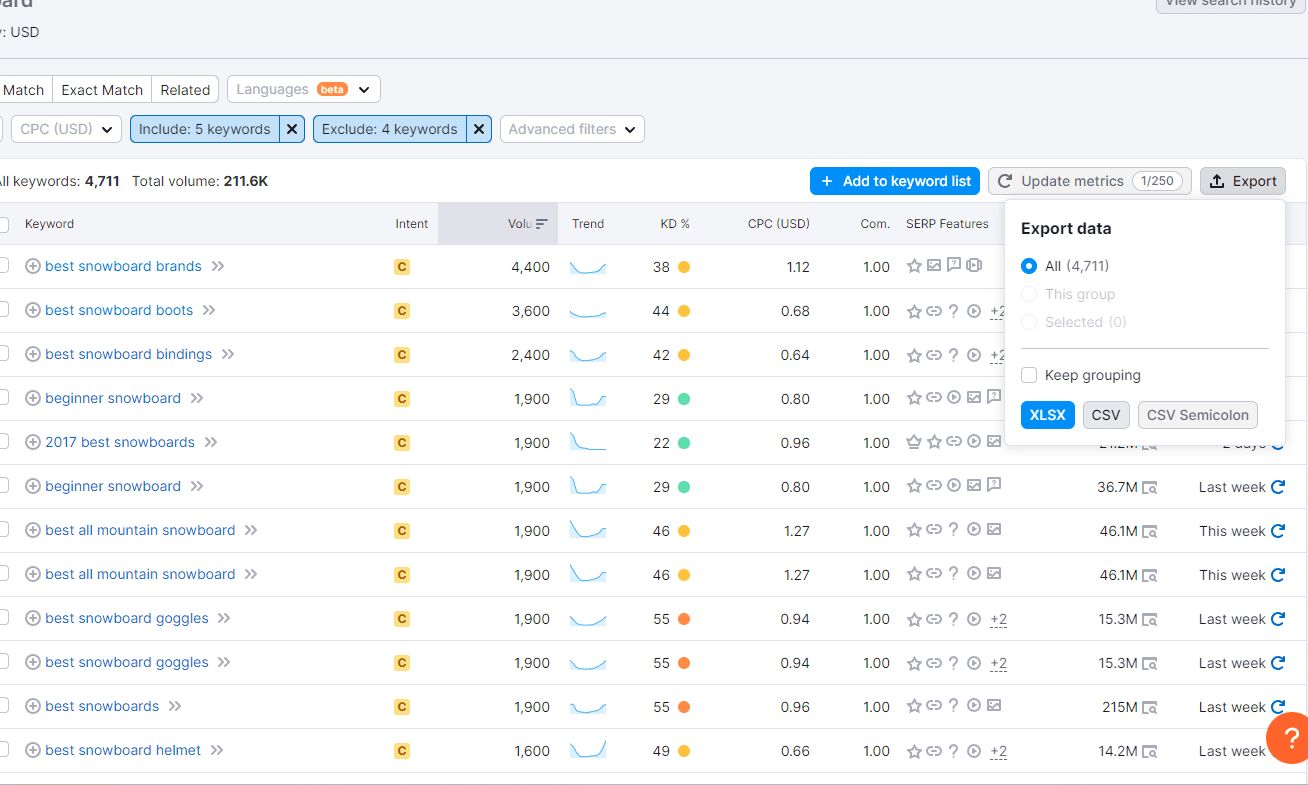
Now we're going to use a keyword grouping tool to help us understand how we can best use this keyword list. Hit the Export button. Remember to export all the rows as CSV, or UTF-16 (Microsoft Excel CSV). You'll end up with a file that looks something like this:
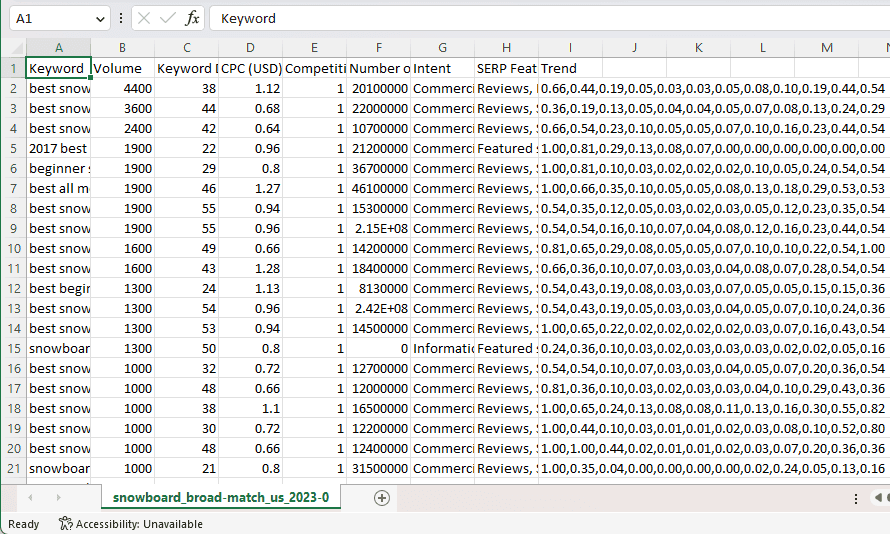
But we're not done there. This file isn't particularly helpful to us yet. We could spend hours picking through relevant low difficulty keywords and looking them up on Google to see what else is ranking for them. But we're going to use a keyword clustering tool to do this automatically and save us some time. This will also show us ways to rank for multiple keywords with a single article.
Once you've got your exported list, head over to the Optiwing Dashboard.
Optiwing will take our file and group our keywords into topical clusters. This is a great way to see how we can best use our keyword list.
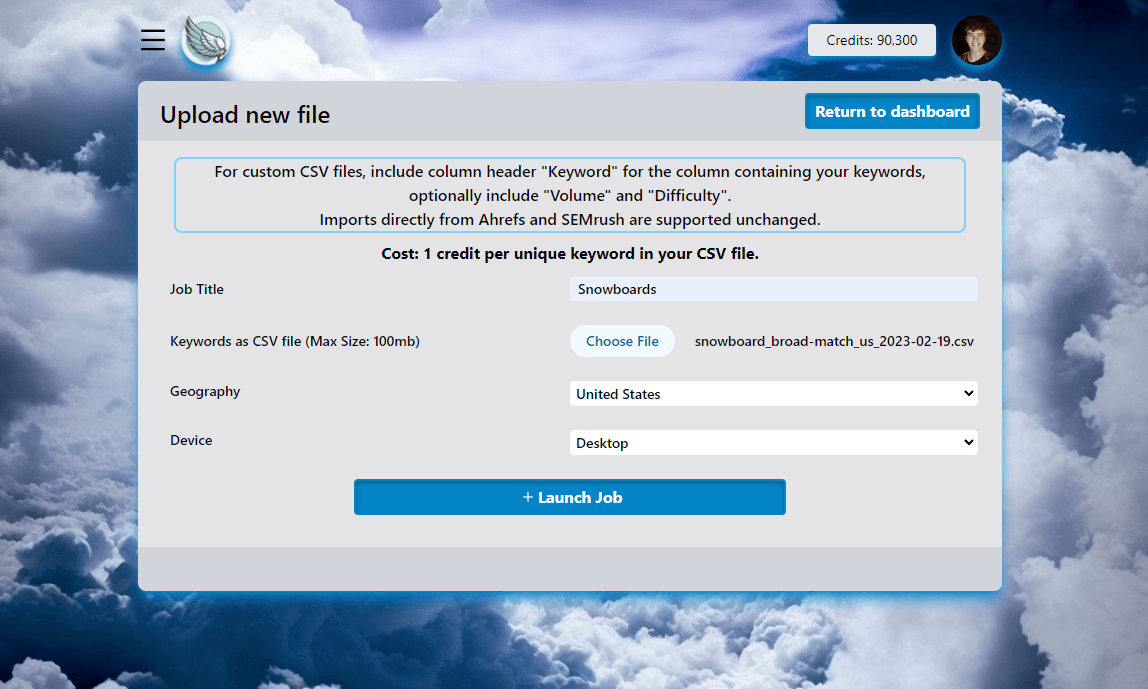
Finally, choose your geography and device. For this example, I'm leaving it as the United States and Desktop. Click on Launch Job.
What does Optiwing actually do? Optiwing takes your keyword list and runs every single keyword through Google. It will group any keywords that share at least 3 ranking results on the first page of organic Google results. Basically, if a set of keywords have 3 or more ranking pages that are the same, we know that we only need one article to target that set of keywords because the same pages rank for different variations of those keywords.
Once our job is complete, we can take a look at the results:
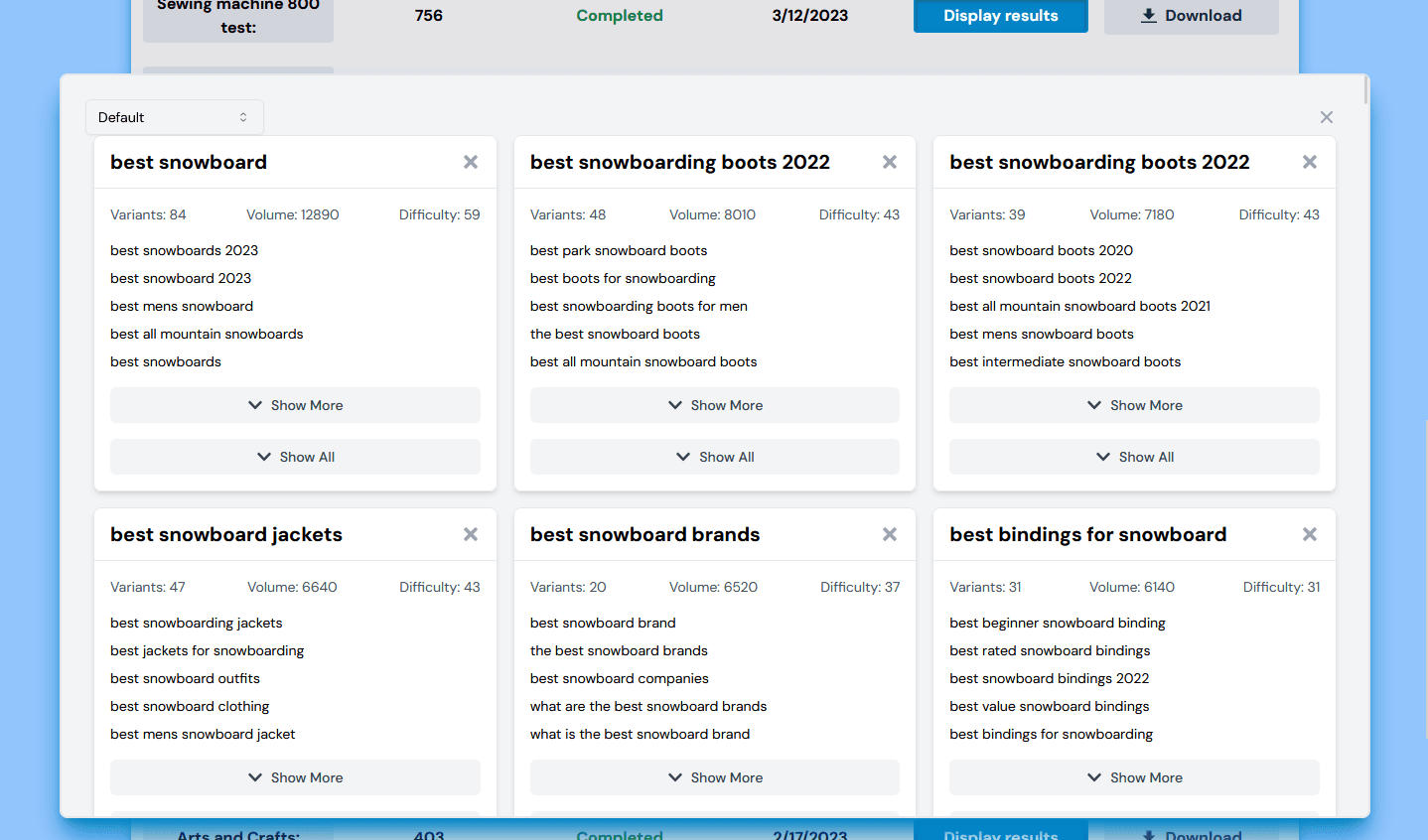
We will see a list of keywords, and the number of variations in each grouping. They will be sorted by total volume of every keyword in the group. Each of these groups can be its own article on our website.
Each button has the primary keyword as the title. We can also see the aggregate volume and the Keyword Difficulty (how hard it is to rank for a particular keyword on a scale of 0-100). We can click on the button to see the keywords in that group.
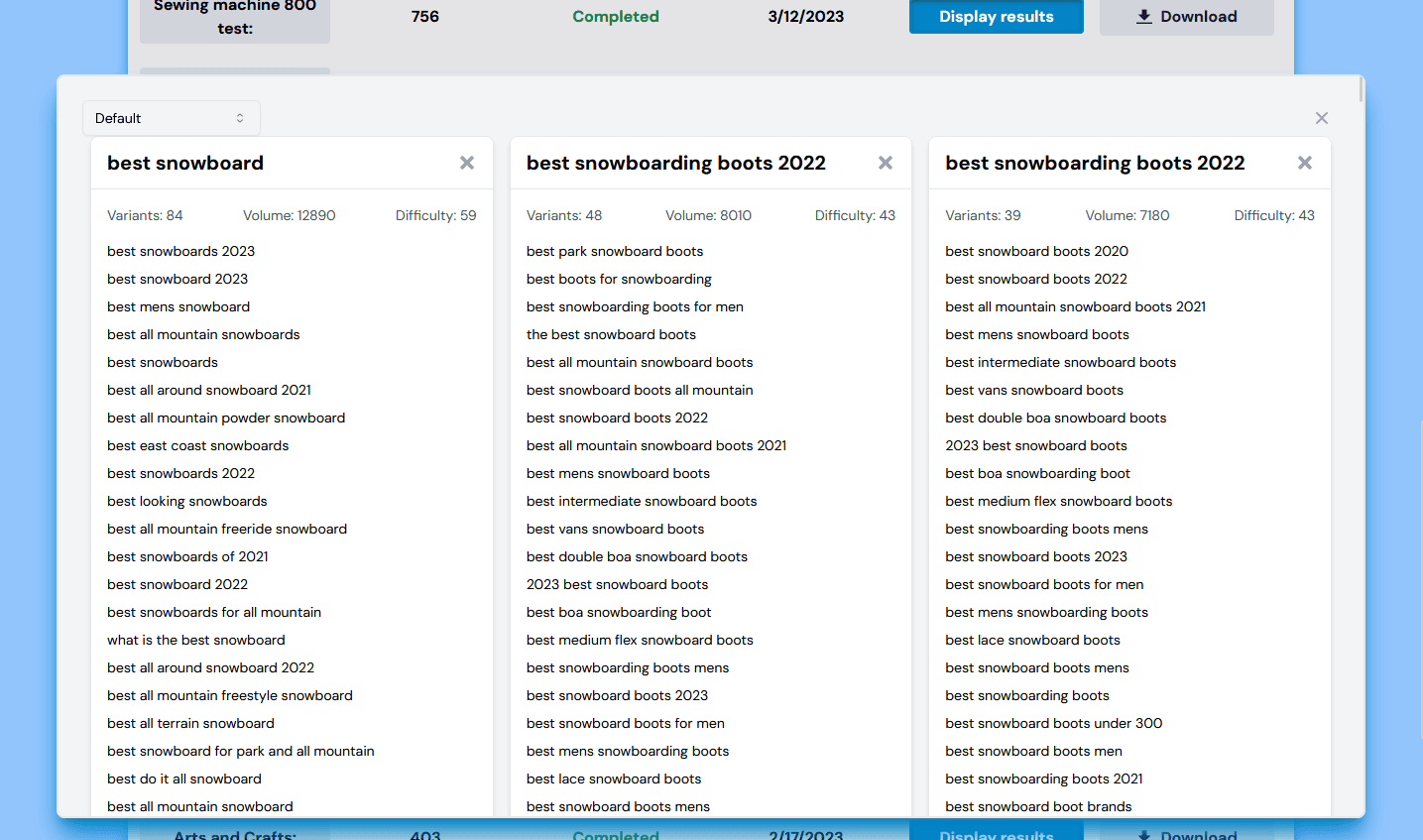
We can now look through this list and find the highest volume and lowest difficulty keywords to target in our article.
You will want to look for groups of keywords that have a difficulty score under 30, or ideally under 10. They should also be relevant to your niche, and have a decent amount of volume.
When writing an article, try to keep the primary keyword in the title, meta description, H1 header, and first paragraph. Use keyword variations as H2's and organically sprinkle them throughout your content in a way that doesn't detract from the content but is consistent with normal speech. This will help you rank for not only the primary keyword, but the variations as well.
Optiwing groups thousands of keywords into topical clusters in minutes using live Google SERP data. 100 free credits on signup.
Keyword Research Tools Needed: Google Search Console, Google Ads Keyword Planner & Optiwing
The scenario: We're trying to get more traffic to our blog by making more content related to the search queries that are already performing well for our website.
First, we're going to head over to Google Search Console and look under the performance tab to see which search queries our website is generating the most clicks from. Here are the results from our example website:
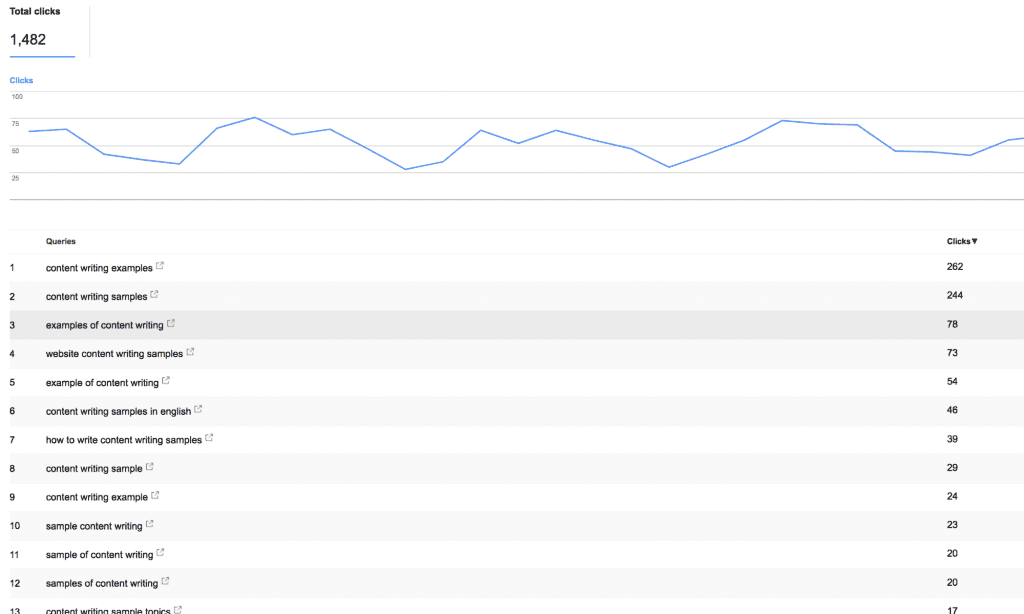
Then we'll go to Google Ads Keyword Planner and enter the top 10 queries from our website into the keyword planner keyword discovery tool.
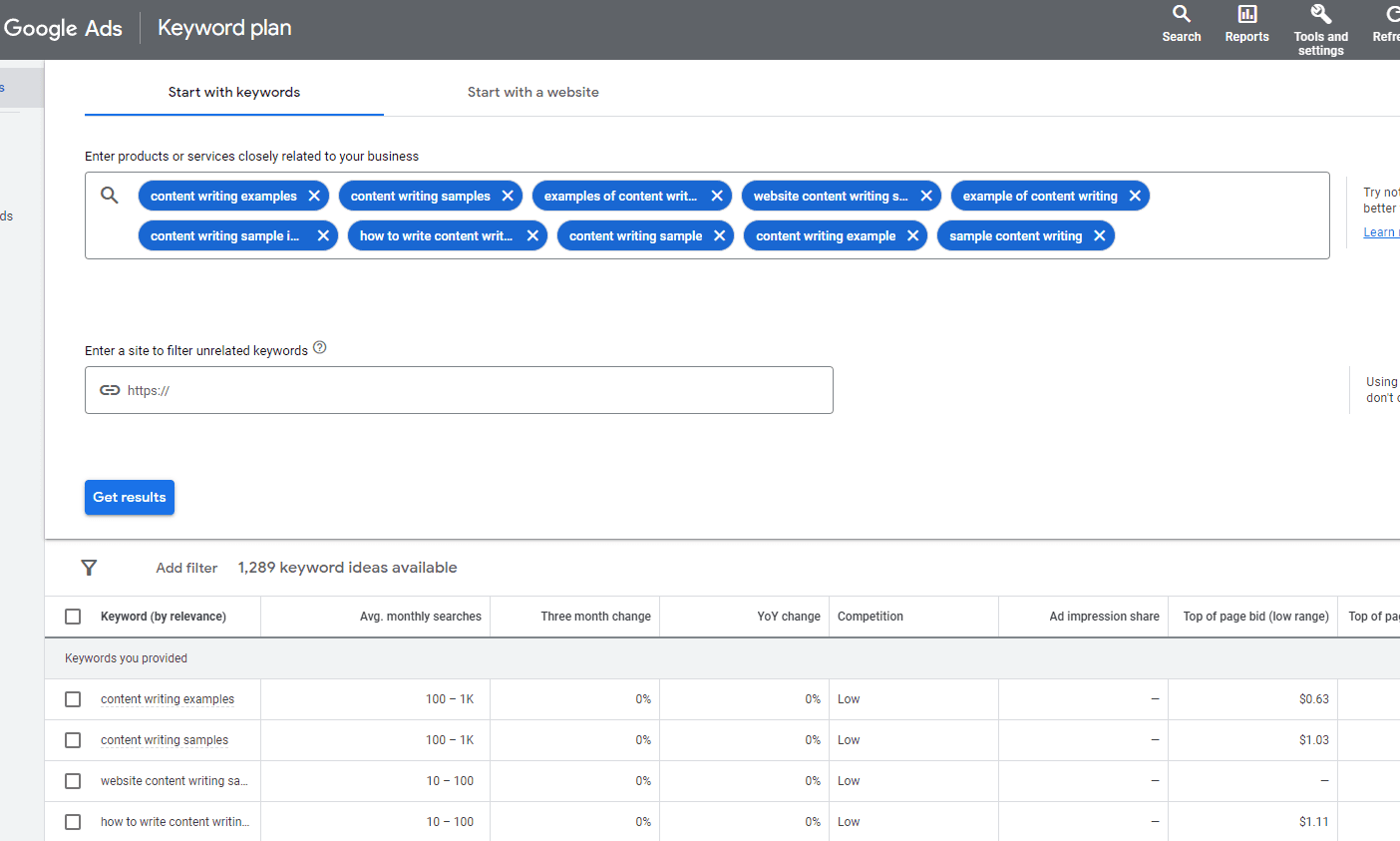
Select all keywords and click "Download keyword ideas" to download the entire list of related keywords.
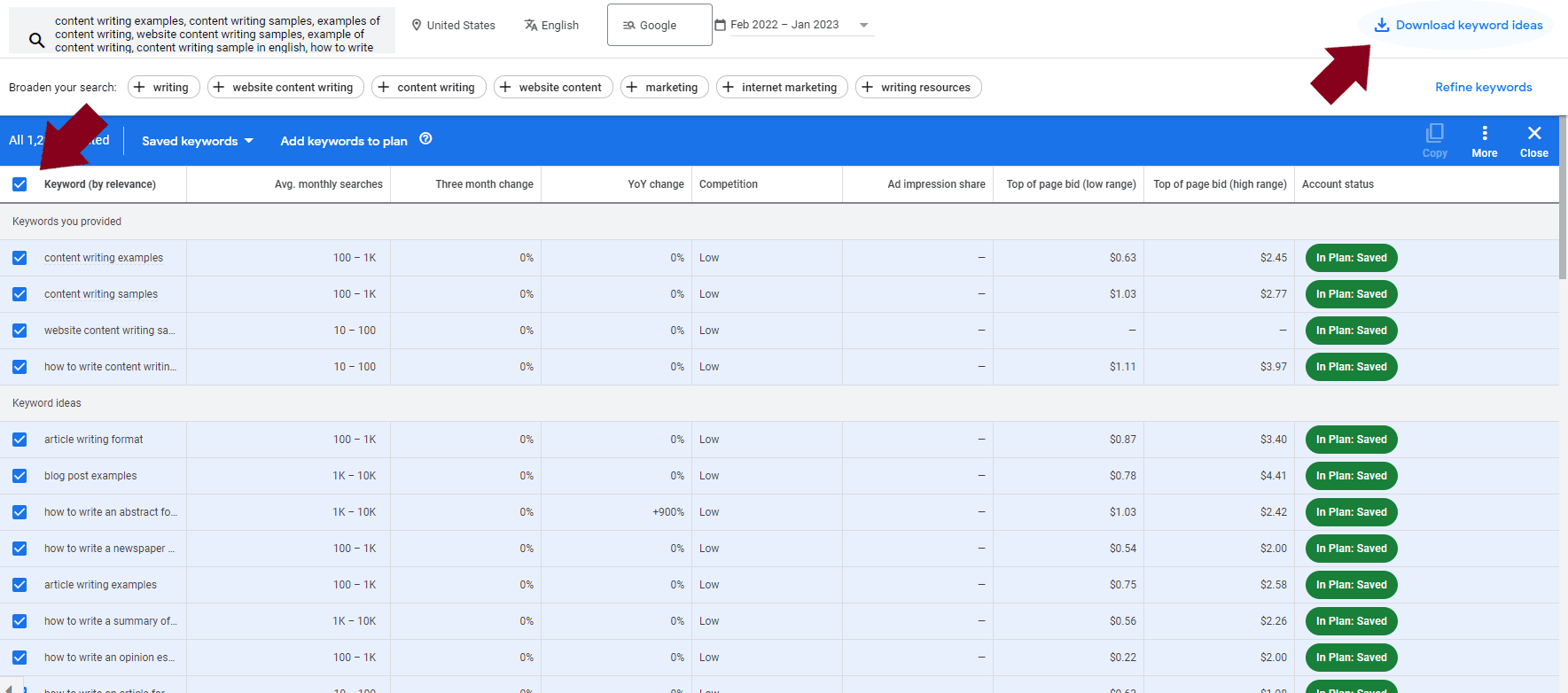
Download the results as a .csv file.
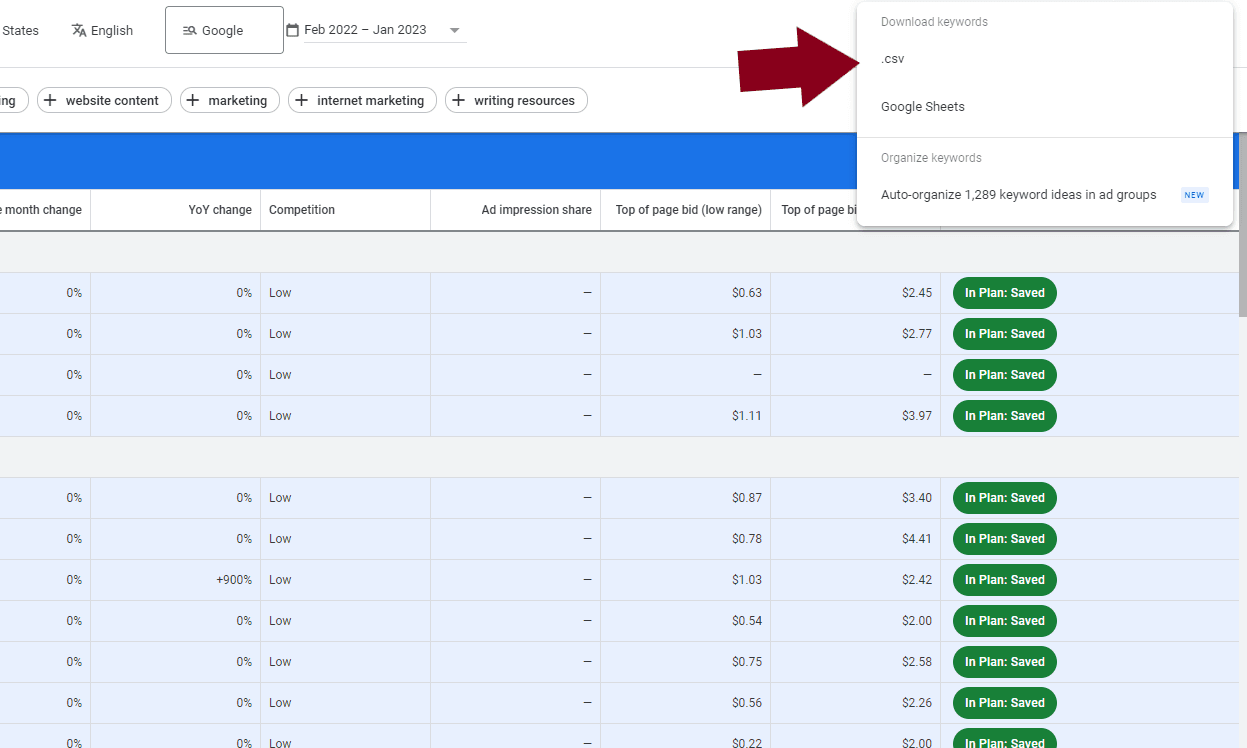
In order to group our keywords we need to make sure our file is properly formatted. Remove the extra lines added at the top of the .csv file by Google Keyword Planner, make sure the first row is labels and the following rows are keywords/stats.
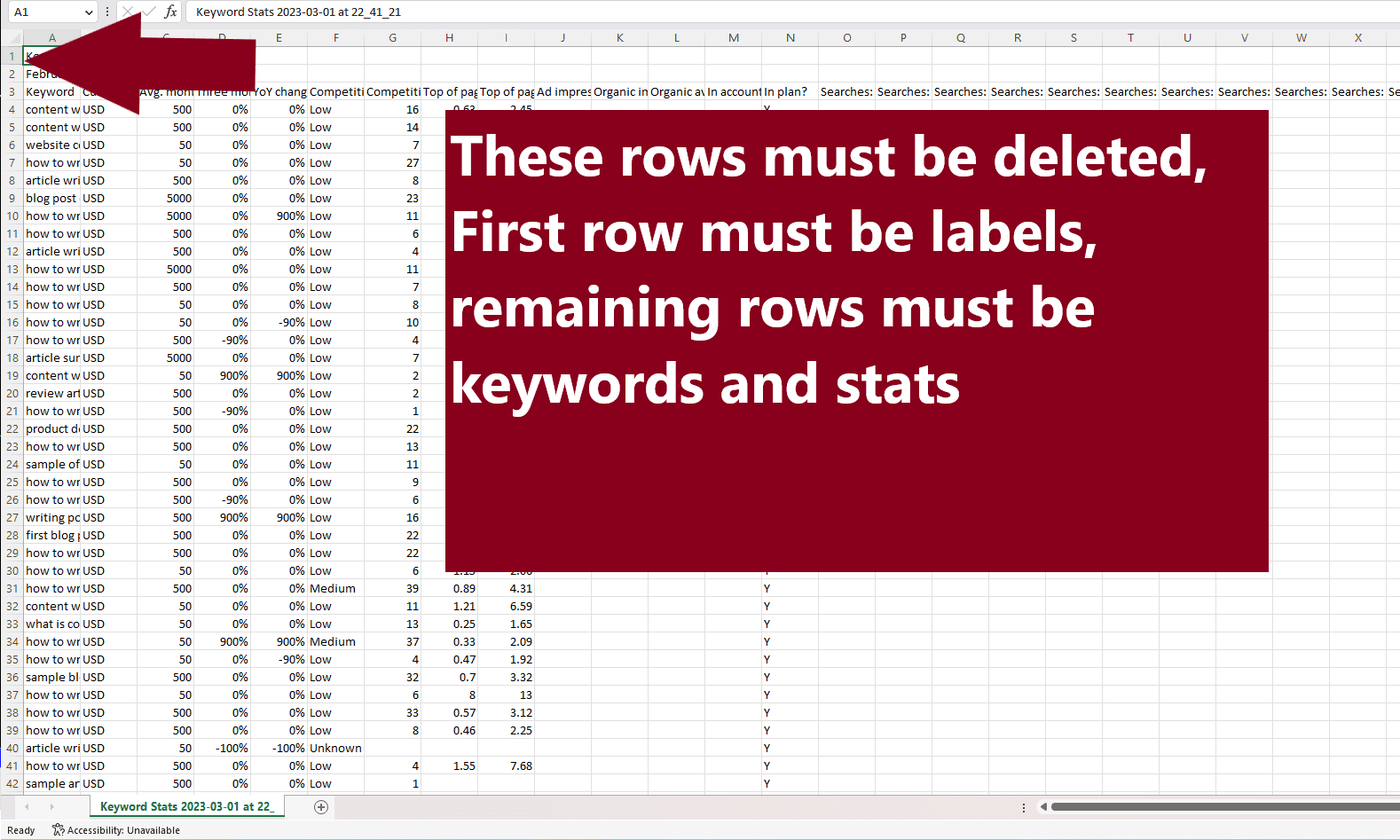
Our file will look something like this when done. We can manually remove rows to get rid of keywords we don't want to include in our grouping, or sort by volume and remove low volume keywords if we want.
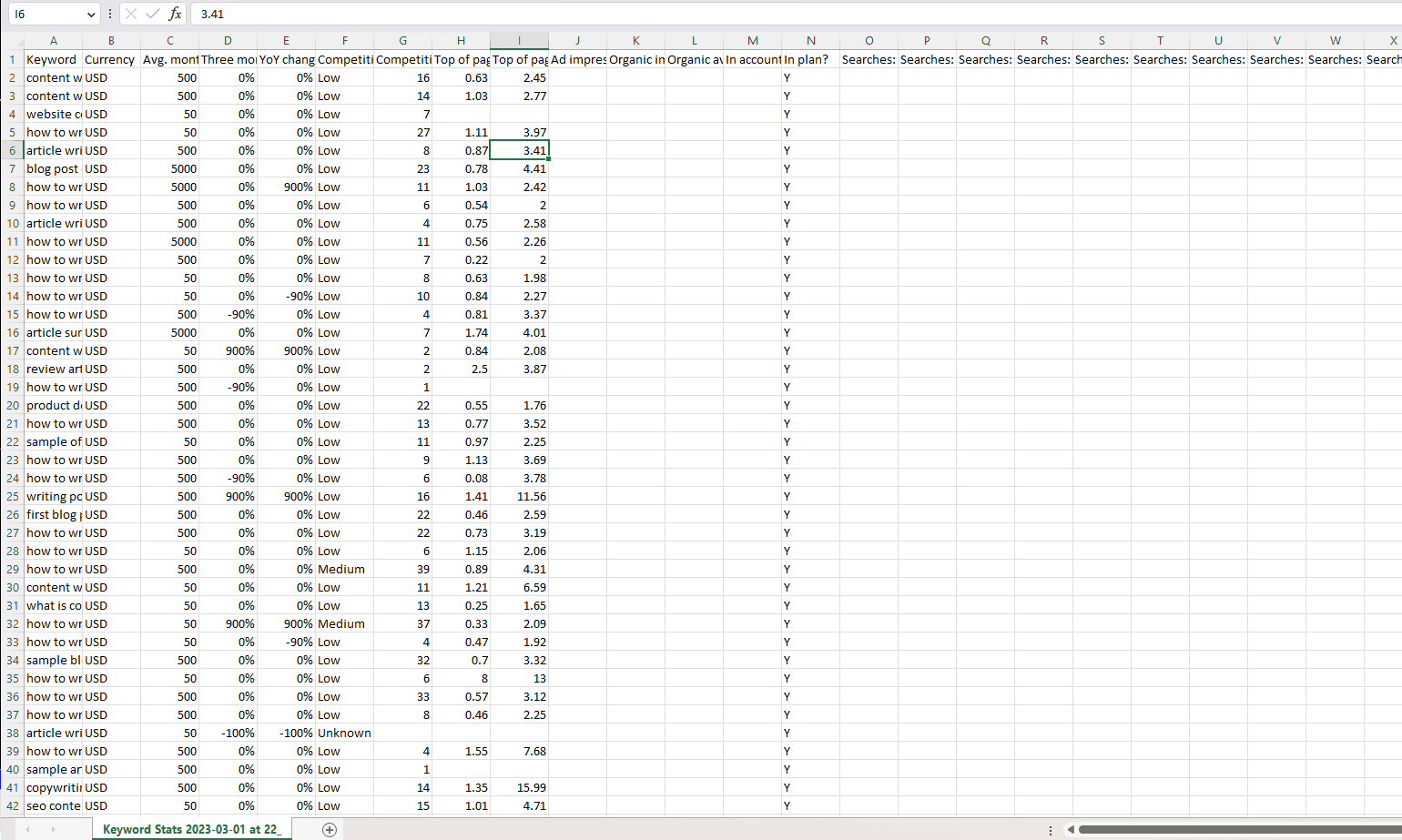
Now we can open up Optiwing and start a new job with our edited CSV file.
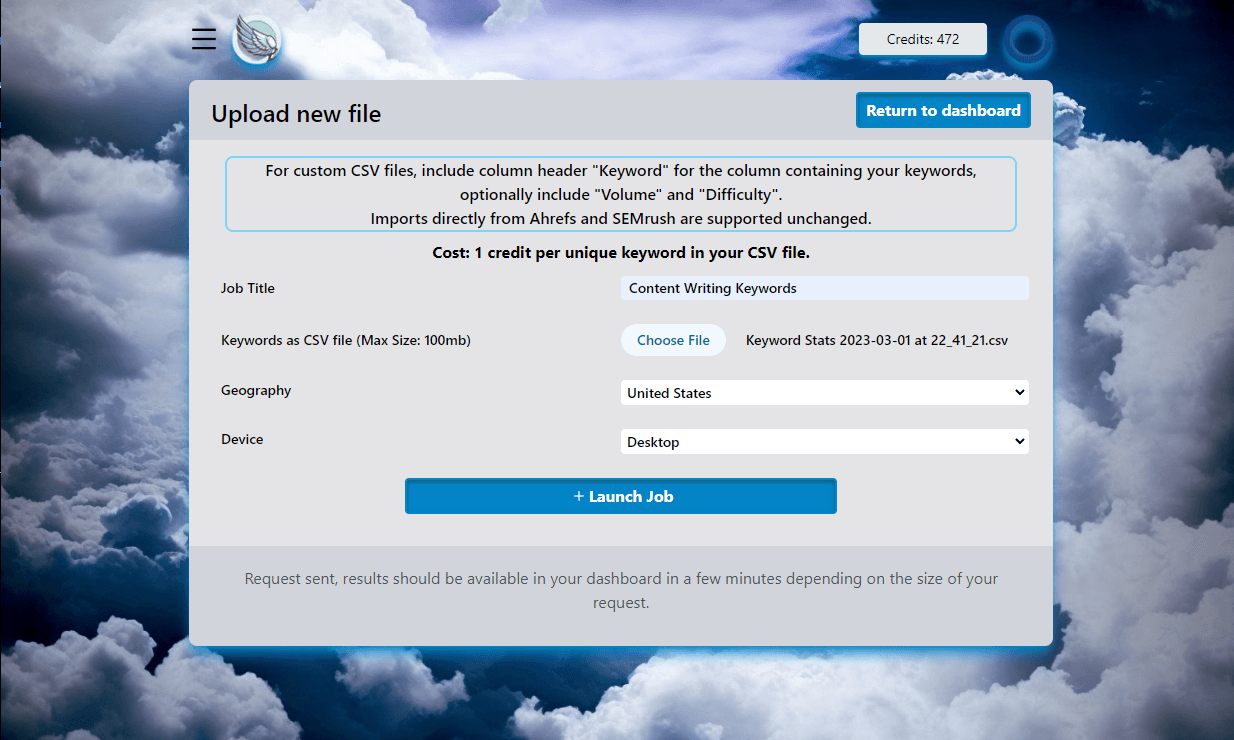
Now we have groupings of keywords we can target with a single article each. We can use these topical clusters to target high volume, low difficulty keywords relevant to our niche and double down on what's already working and generating clicks for us.
For this example, Google uses a different keyword difficulty ranking and we want to target groups of keywords as close to 0 difficulty as possible, and ideally under 10.
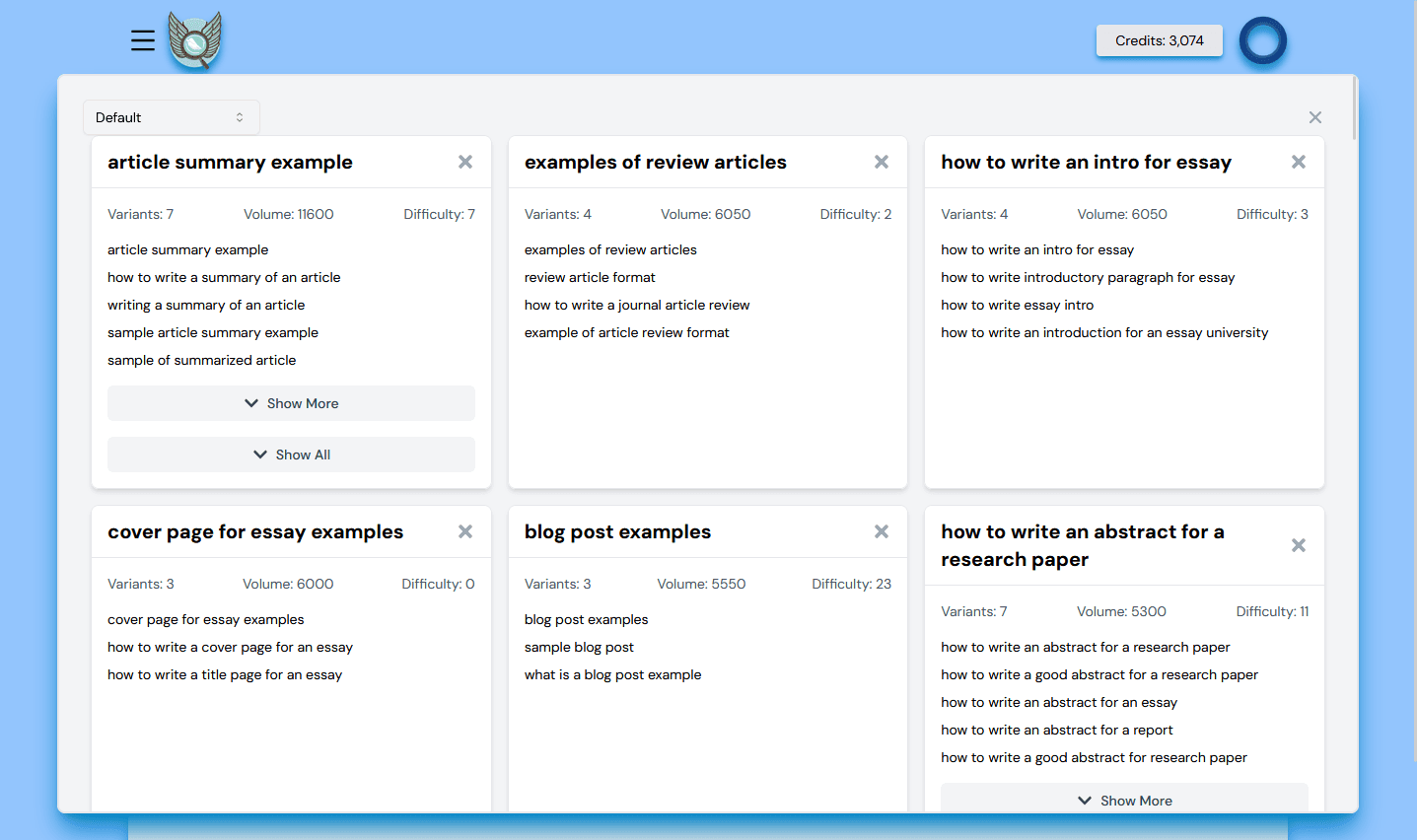
How do we best use our list of grouped keywords? Here are some tips:
Browse through your keyword list and highlight or save options using the following criteria:
These articles will bring more organic traffic than low-volume ones. Prioritize keywords with significant search volume. Use the Search Volume Checker to validate demand.
Don't waste your time trying to challenge industry titans. A low keyword difficulty, paired with high volume searches, is often easier pickings. Analyze the competition with the SERP Checker.
Your chosen keyword must be relevant to your industry or niche. Relevance improves the user intent match for your content and builds topical authority.
Understand how the article aligns with your business goals. Is it at the bottom of the marketing funnel or the top of the funnel? Prioritize accordingly.
Ideally, you'd want to create articles for every keyword group. However, this can be expensive and time-consuming. So, prioritize keywords. If a keyword is high in volume, low in difficulty, relevant to your niche, and aligns with your business goals, it should be your initial target.
I personally like Backlinko's Guide to On-Page SEO. Once you have your target keyword clusters, Optiwing's AI Content Brief and AI Blogpost Writer tools can also help you create content briefs and drafts structured around your target keywords.
Using internal linking to boost the content we want to rank is a great way to improve ranking for these easier keywords. You can also use external links if you have the option. Create internal links on secondary keywords (also known as keyword variations). This is a powerful way of boosting your overall SEO performance.
As for external links, if you're guest posting or link building, use the keyword variations as your external link anchors.
Uncover new keyword opportunities and find untapped search terms relevant to your niche.
Automatically group thousands of keywords into topical clusters using live SERP data.
Check real search volume data to validate keyword demand before you write.
Analyze who is ranking on the first page for any keyword and assess competition level.
That's our step-by-step guide to finding rankable keywords. To recap, here are the steps again:
Following these steps consistently will help you become a topical authority in your niche. The more articles you can create to cover a topic entirely, the higher you will rank, and you will likely earn backlinks over time if you are creating valuable content. Remember, SEO is a marathon not a sprint, and providing useful and valuable content is foremost important.
Finding rankable keywords doesn't have to be overwhelming. Optiwing's suite of SEO tools gives you everything you need — from discovering new keyword opportunities to grouping them into actionable content clusters and analyzing the SERP competition.
You can try Optiwing for free by creating an account. No credit card entry required. Get 100 free credits to start grouping keywords, checking search volumes, and analyzing SERPs right away.
Rankable keywords are search terms that your website has a realistic chance of appearing on the first page of Google for. They typically have lower keyword difficulty scores (under 30, ideally under 10 for new sites), decent search volume, and are relevant to your niche. The key is finding keywords where the current competition is weak enough that a newer or lower-authority site can compete.
Start with a broad seed keyword in a research tool like Ahrefs or SEMrush. Use include/exclude filters to narrow down to commercially relevant terms, then set a minimum search volume (20+). Export the list and run it through Optiwing's Keyword Grouping Tool to cluster them by search intent. Focus on groups with low difficulty scores and high aggregate volume. You can also use the SERP Checker to manually verify that the competition on page one is beatable for your site.
For a site with a Domain Rating (DR) under 20, you should target keywords with a difficulty score under 10. Sites with a DR between 20–40 can target keywords up to a difficulty of 20–30. The lower the difficulty, the faster you can start ranking, which helps build topical authority over time. Always verify competition by checking the actual SERP results to see who is currently ranking.
Keyword grouping (or clustering) lets you target multiple related keywords with a single piece of content. Instead of writing separate articles for "best snowboard for beginners" and "beginner snowboard reviews", you can cover both in one well-optimized article. This saves time, prevents keyword cannibalization, and helps you build topical authority. Tools like the Optiwing Keyword Grouper do this automatically by analyzing which keywords share the same Google search results.
Yes. You can use free tools like Google Search Console (to find queries your site already gets impressions for) and Google Ads Keyword Planner (to discover related keywords and get volume estimates). Export the data, then use Optiwing to group the keywords into topical clusters. This approach is covered in Example Two of this guide and works well for sites on a budget.
Rather than targeting a fixed number of keywords, focus on targeting one keyword cluster per article. A single cluster from Optiwing may contain 5–50+ keyword variations that all share the same search intent. Use the primary keyword (highest volume in the cluster) in your title and H1, and weave the variations naturally throughout your content as H2 subheadings and body text.