Free Keyword Grouping Tool
Automatically cluster thousands of keywords using real-time Google SERP data. Eliminate keyword cannibalization and create powerful content silos in minutes.
What is Keyword Grouping?
Keyword grouping is the process of clustering semantically-related keywords together. Modern SEO allows a single well-optimized page to rank for hundreds of related keywords.
Eliminate Cannibalization
Stop your pages from competing against each other by grouping keywords that should target the same content.
Build Content Silos
Organize your site into coherent topic clusters that establish topical authority in your niche.
Save Time
Automatically analyze thousands of keywords in minutes instead of hours of manual research.
How to Use Optiwing Keyword Grouper
Follow these simple steps to group your keywords using real-time SERP data
Create an Account
Sign up for free or log in with Google, LinkedIn, or your existing account. Every account starts with 100 free credits.
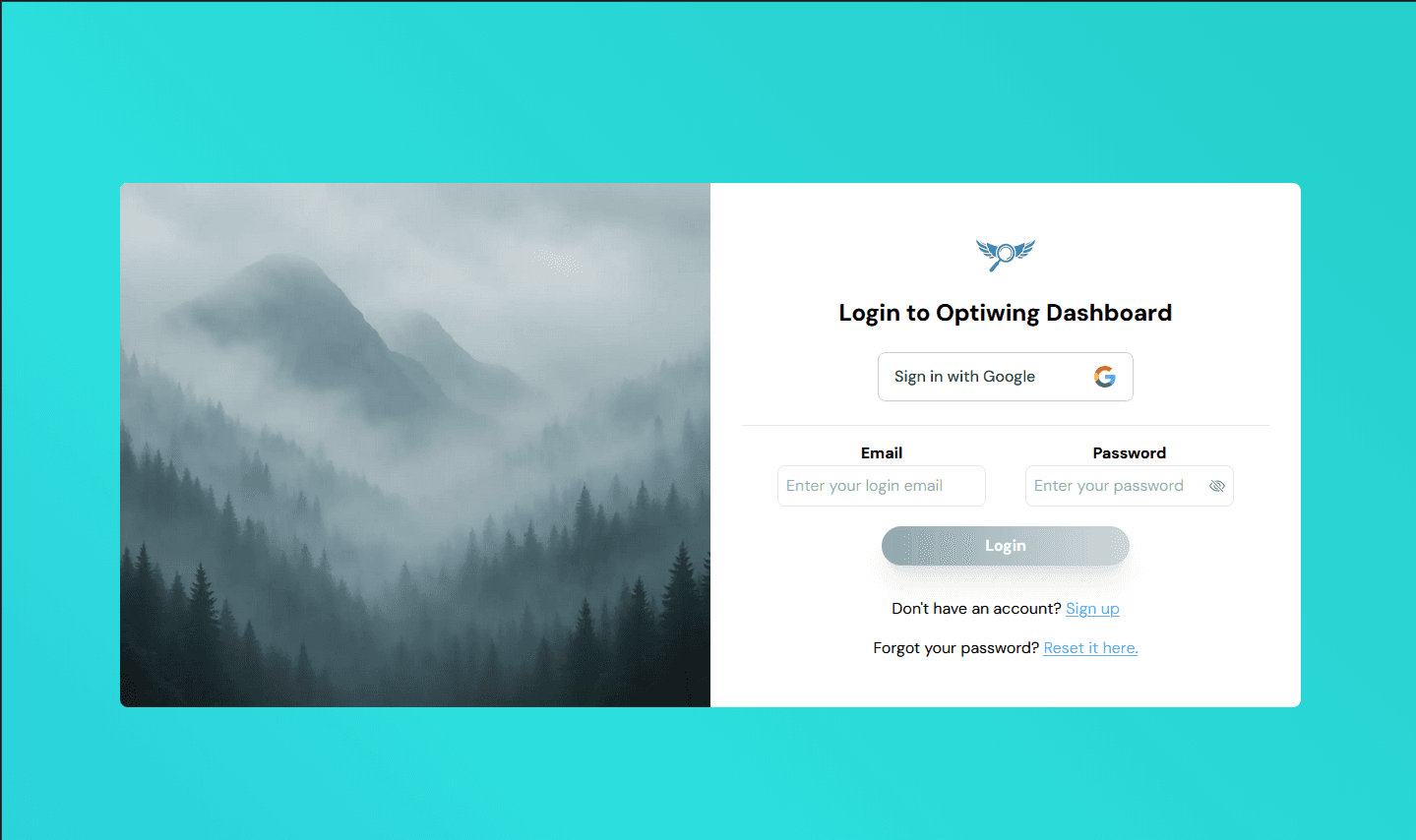
Prepare Your Keywords
Export keywords from your favorite research tool (Ahrefs, SEMrush, Google Keyword Planner) as a CSV file. Or create a custom list in Excel or Google Sheets.
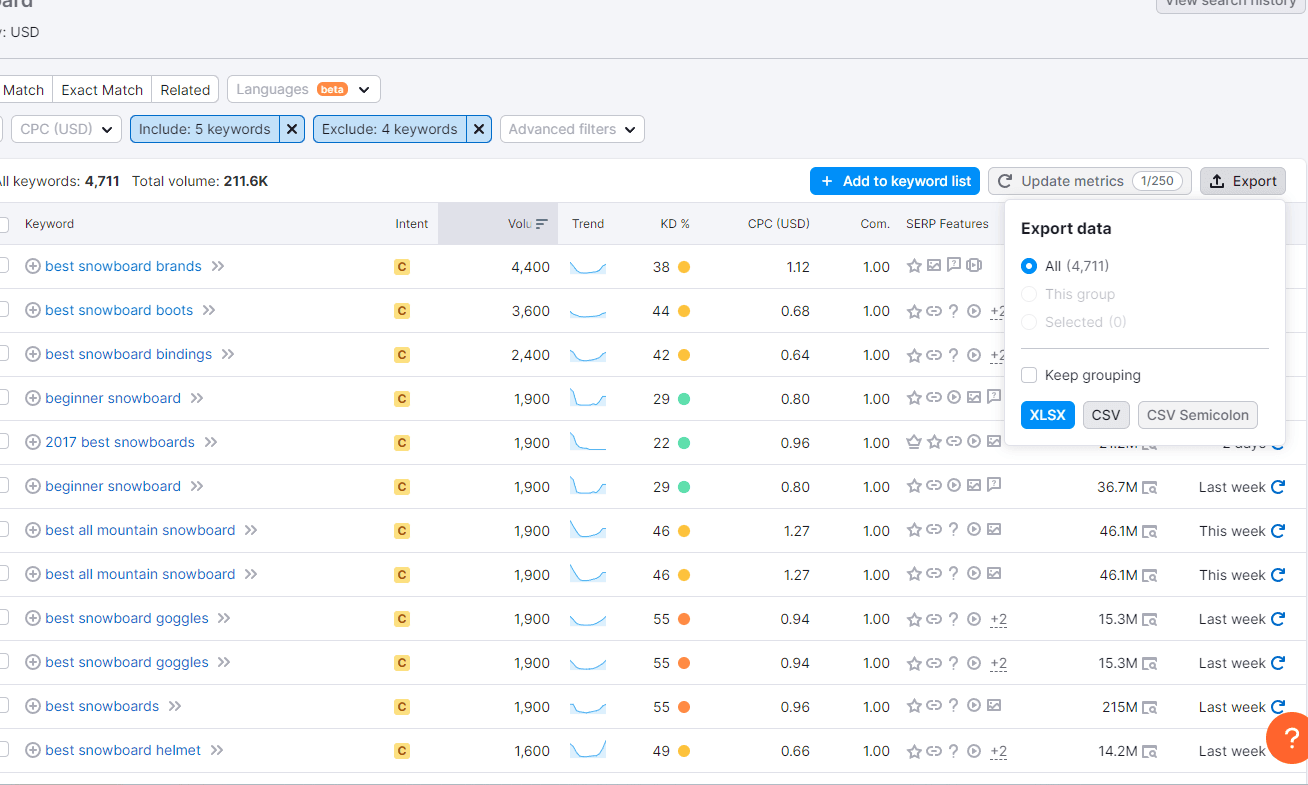
Upload Your CSV
Click "+New" on the dashboard and upload your CSV file. Each unique keyword costs 1 credit to group.
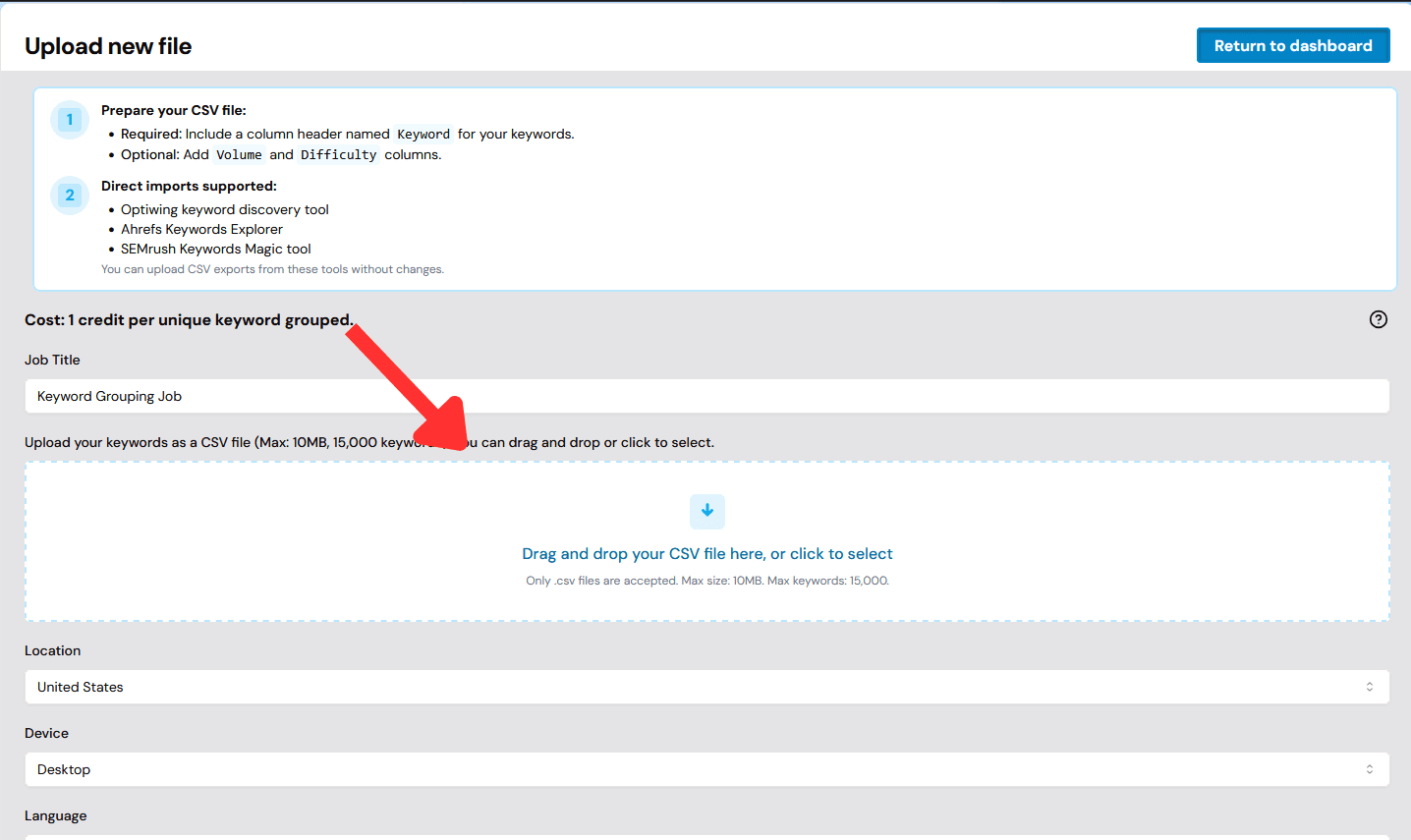
Configure & Launch
Name your job, select geographic location and device type, then click "Launch Job". Keywords sharing 3+ top 10 URLs will be grouped together.
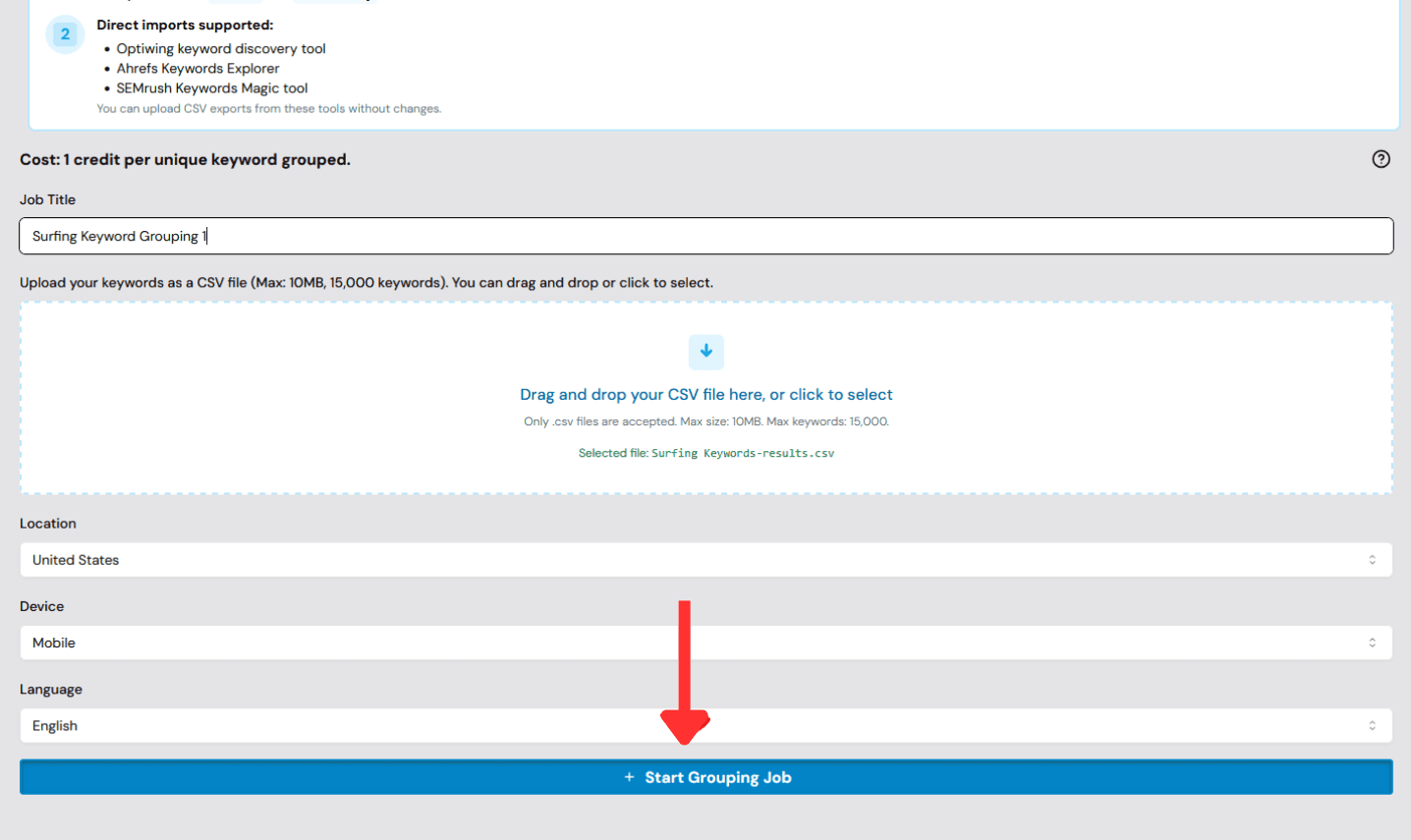
View Results
Once complete, view your grouped keywords in the browser. Click any cluster to see primary keyword, variations, total volume, and difficulty.
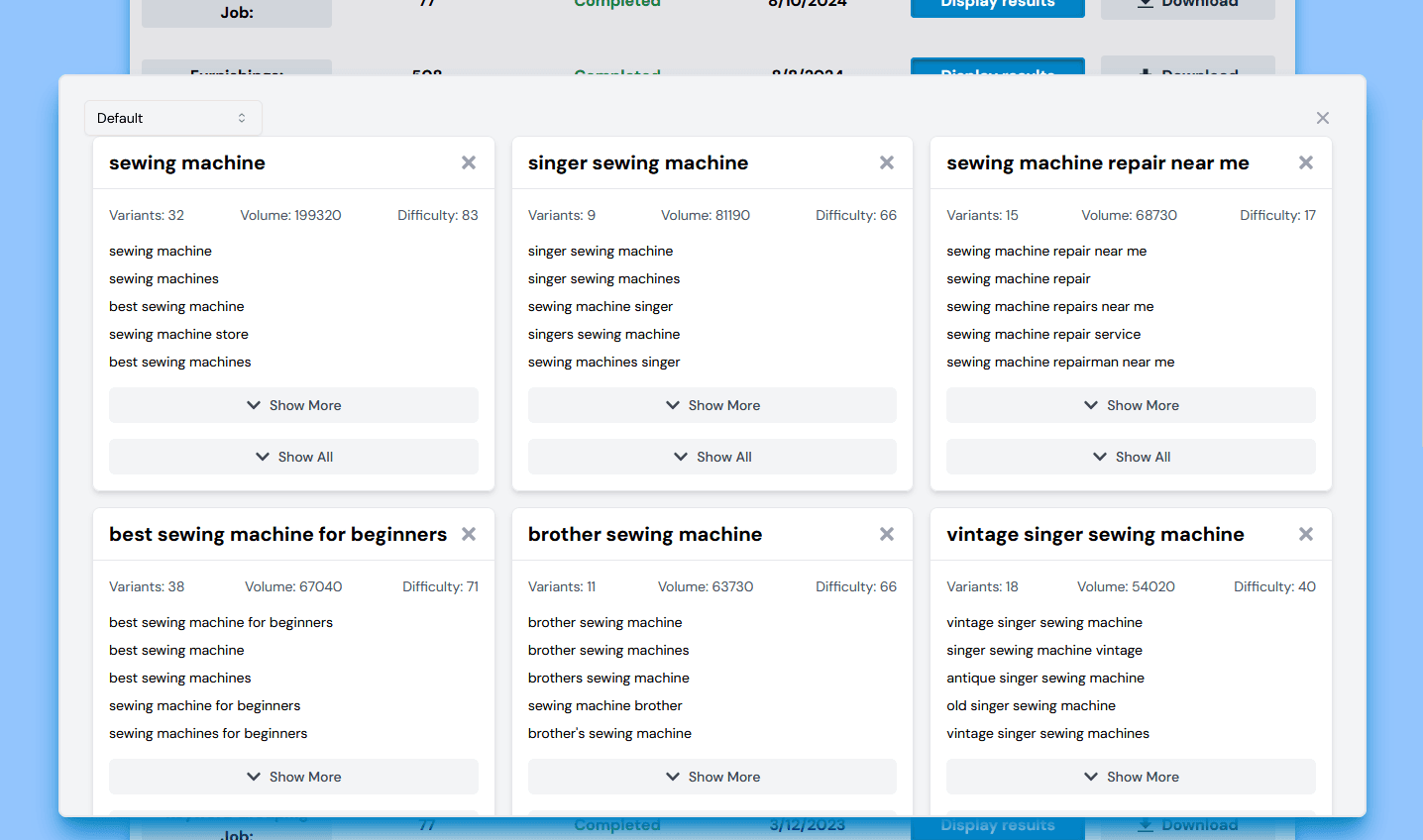
Download & Create Content
Download results as CSV. Each cluster represents a potential article—use the primary keyword in titles and variations throughout your content.
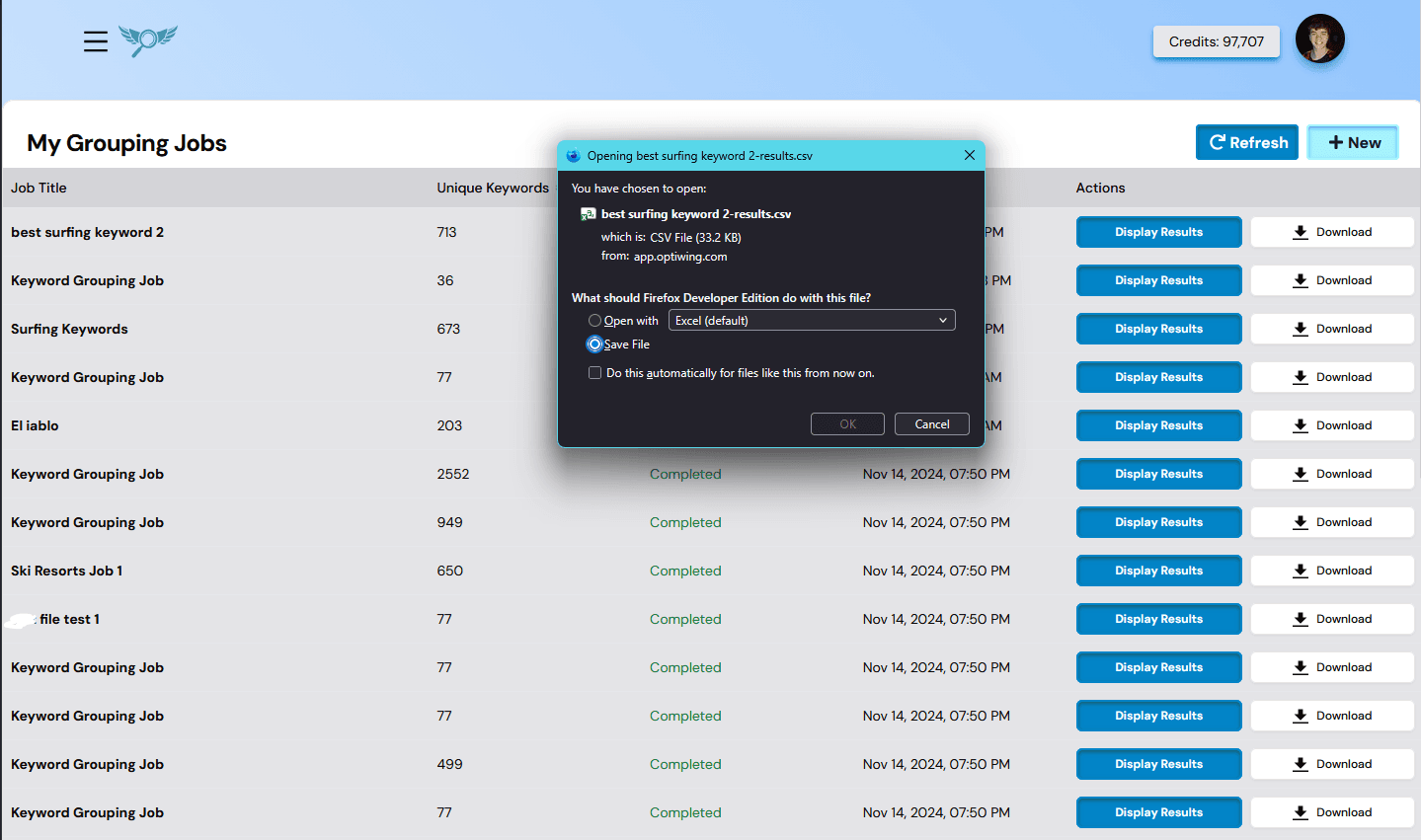
Create a Data-Driven Content Strategy
Use Primary Keywords in Titles
The highest-volume keyword in each cluster becomes your article title.
Incorporate Variations
Use keyword variations in subheaders and throughout your content.
Prioritize High-Volume Topics
Create articles for clusters with the highest combined search volume.
Build Topical Authority
Comprehensive coverage positions you as the go-to source in your niche.
"By creating content that covers your niche comprehensively, you position yourself as a topical authority, significantly boosting your chances of dominating search rankings in your field."
Ready to Group Your Keywords?
Start with 100 free credits. No credit card required.
Sign Up Free & Start Grouping
